A Blanket Order is a purchase order which a customer places with its supplier to allow multiple delivery dates over a period of time, often negotiated to take advantage of predetermined pricing.
Настройка
For this feature to work, go to and activate the Purchase Agreements feature
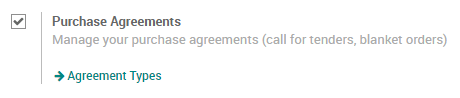
Start a Blanket Order
To use this feature go to .
Once you are creating the purchase agreement, access the Agreement Type drop down menu and select Blanket Order.
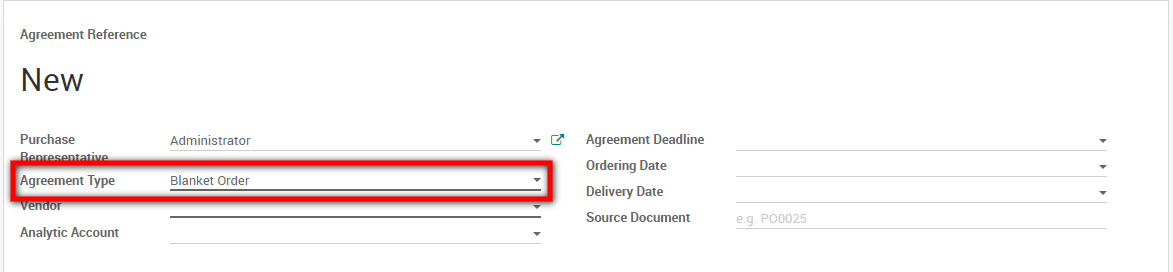
You can then create your new blanket order, select your vendor, the product(s), agreement deadline, ordering date and delivery date.
When you are satisfied with your purchase agreement, confirm it. Its status will change from*Draft* to Ongoing and a new RFQs/Orders will appear in the top right corner of the document.
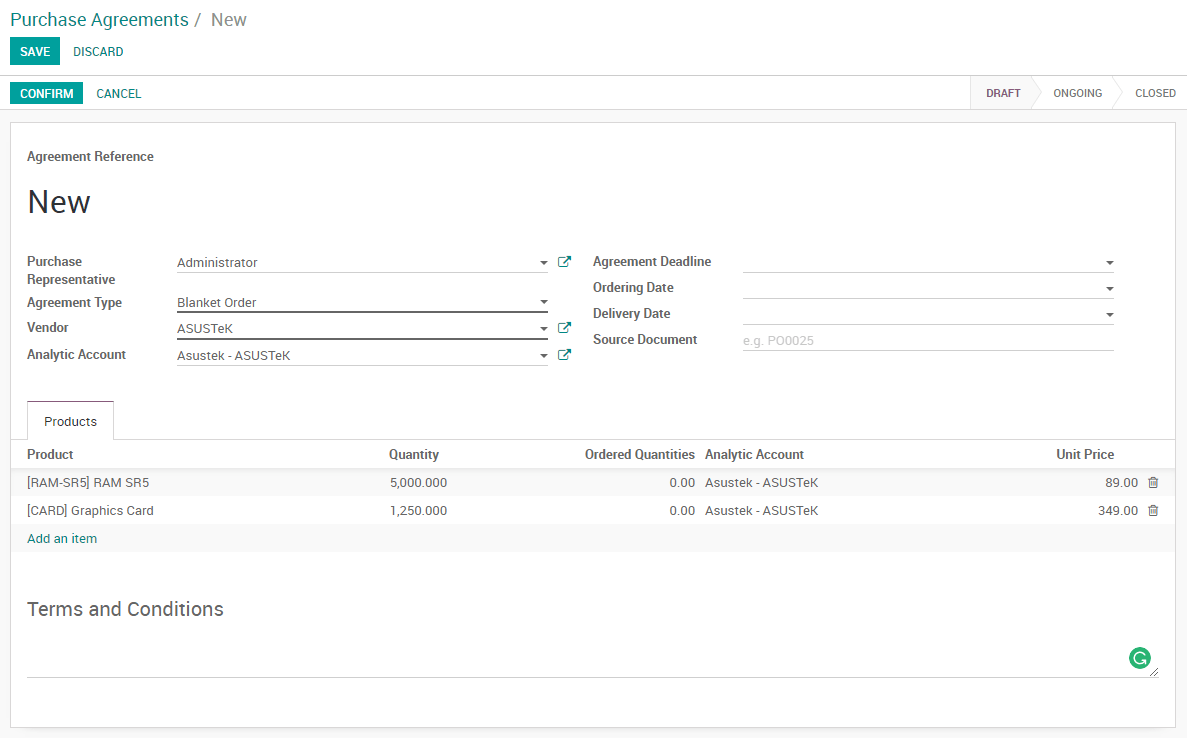
RFQ from the Blanket Order
From your blanket order you can create a new quotation, Odoo will auto-fill the document with the product(s) from your blanket order, you only have to choose the quantity and confirm the order.
When you will go back on the blanket order, you will see how many quantities you have already ordered from your blanket order.
Vendors prices on your product
When a blanket order is validated, a new vendor line is added in your product. You can see which one are linked to a blanket order and give priority to the ones you want with the arrows on the left of the vendor name.
Thanks to this, a blanket order can be used for automated replenishment (using reordering rules or made to order configuration).
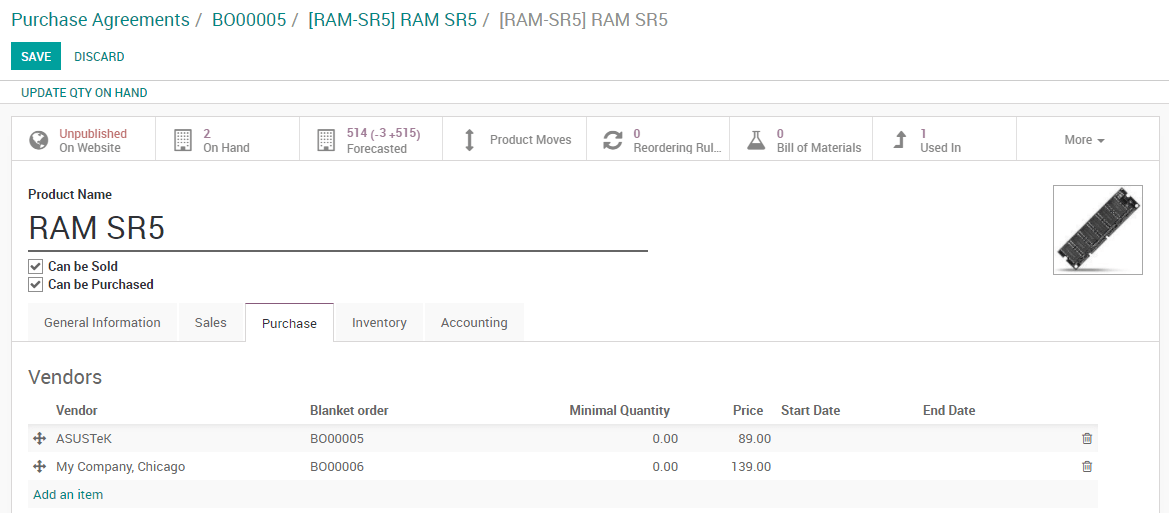
Совет
You can also create a Request for Quotation from the classic RFQ Menu and link them with an existing Blanket Order