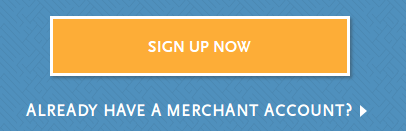Set up Odoo
- Activate Authorize.Net in Odoo from .
Enter both your Login ID your API Transaction Key and your API Signature Key.
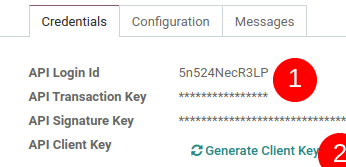
To get those credentials from Authorize.Net, you can follow the direction in the Authorize.net Help API Credentials and Keys entry and access the menu in the Authorize.net dashboard. Note that you need both a Transaction key and and Signature key.
- Once both keys are set up, you can then generate a Client Key by clicking the "Generate Client Key" button. Note that these 3 keys are necessary for the setup to work correctly.
Go live
Your configuration is now ready! You can make Authorize.Net visible on your merchant interface and activate the Enabled state.
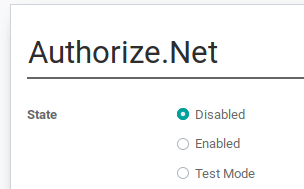
Note
Credentials provided by Authorize.net are different for both test and production mode. Don't forget to update them in Odoo when you switch from testing to production or vice-versa.