The landed cost feature in Odoo allows to include additional costs (shipment, insurance, customs duties, etc.) into the cost of the product.
Note
Landed costs can only be applied to products with a FIFO or AVCO costing method and an automated inventory valuation (which requires the accounting application to be installed).
Configuration
First, you need to go in and activate the landed costs feature. You can also determine the default journal in which the landed cost accounting entries will be recorded.
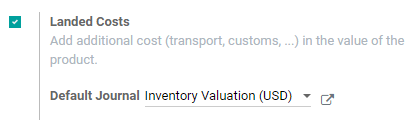
Add costs to products
Receive the vendor bill
Let’s imagine I receive a bill from custom duties for a shipment. I’ll tick the box Landed Costs on the vendor bill line.
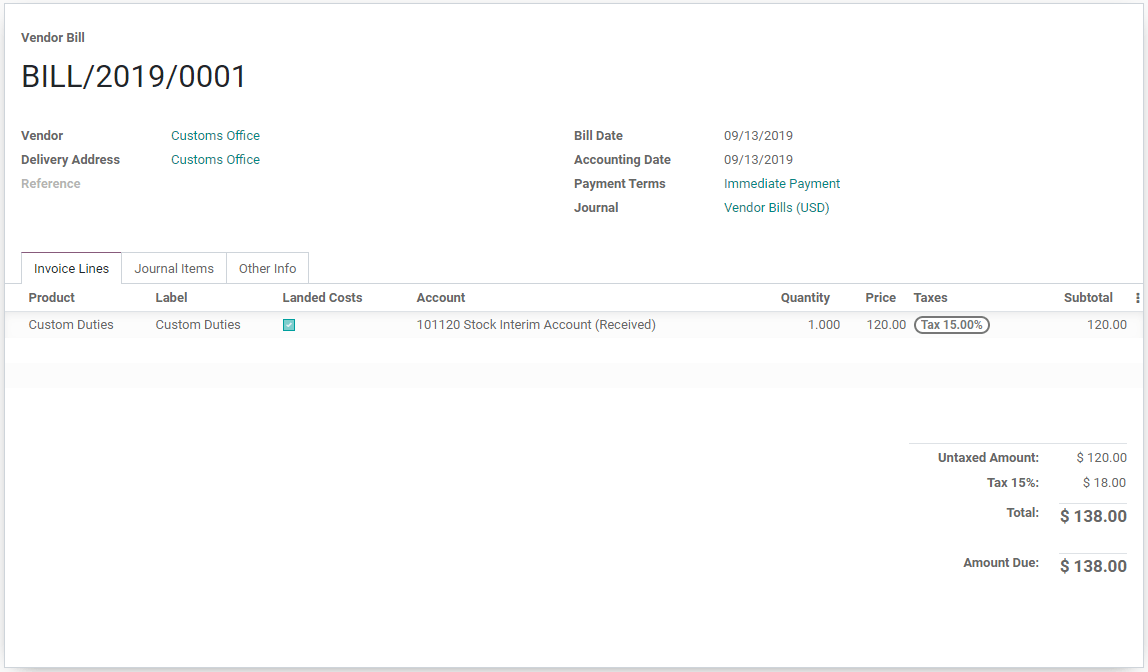
Note
The landed cost product must be of type service.
If this product is always a landed cost, you can also define it on the product and avoid having to tick the box on each vendor bill.

At the top of my vendor bill, I’ll see a button create landed costs. I click on this button and a landed cost is automatically created. I can now decide on which picking those additional costs should apply.
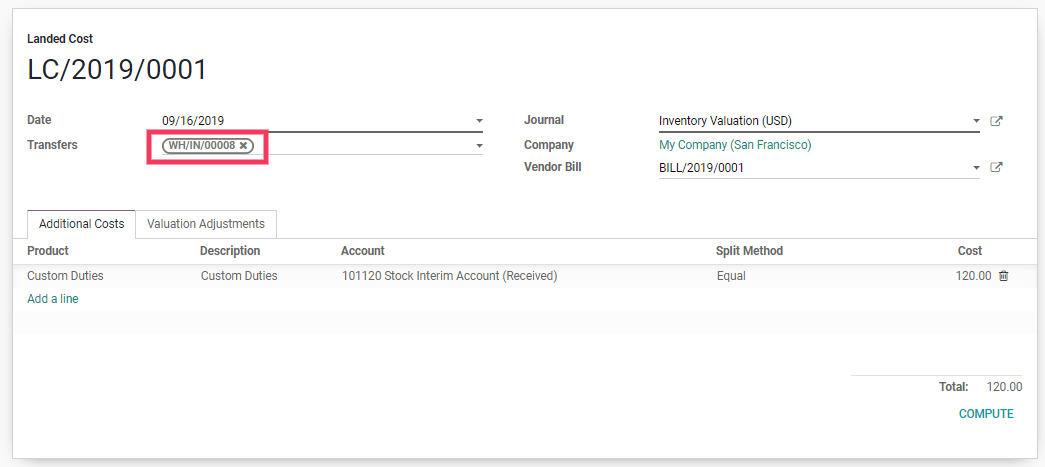
I can now click on Compute and go in the tab Valuation Adjustments to see the impact on my products costs. The last step is to validate the landed cost.
I can access the journal entry that has been created by the landed cost by clicking on the journal entry.
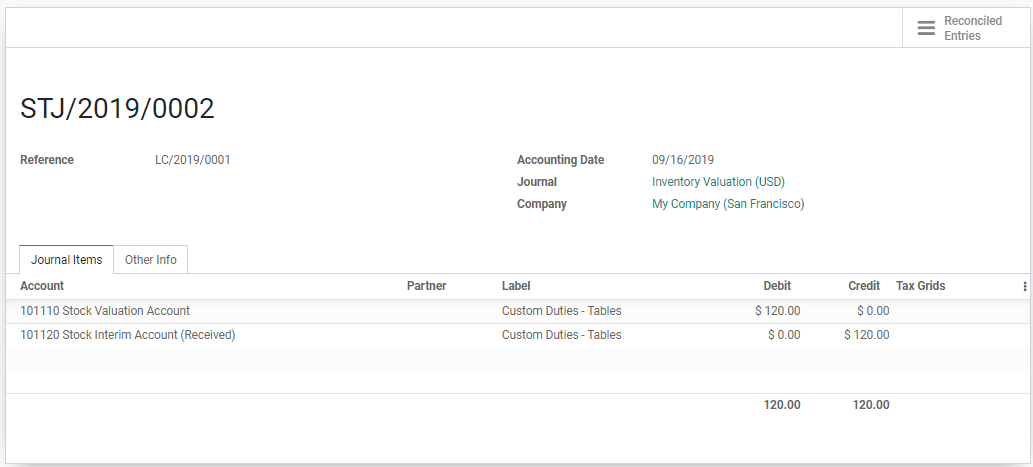
Note
You are not forced to start from the vendor bill, you can also go in and directly create the landed cost from there.