Importing your bank statements in Odoo Accounting allows you to keep track of the financial movements that occur on your bank accounts and reconcile them with the transactions recorded in your accounting.
The easiest way to do so is by synchronizing. To do so, please read the related documentation: Bank Synchronization: Automatic Import.
However, if your bank account is not synchronized with Odoo, you still have two options:
- Import the bank statement files delivered by your bank
- Register the bank statements manually
Import bank statements files
Odoo supports multiple file formats to import bank statements:
- SEPA recommended Cash Management format (CAMT.053)
- Comma-separated values (.CSV)
- Open Financial Exchange (.OFX)
- Quicken Interchange Format (.QIF)
- Belgium Coded Statement of Account (.CODA)
To import them, go to , click on Import Statements, or on the three dots, and then on Import Statement.
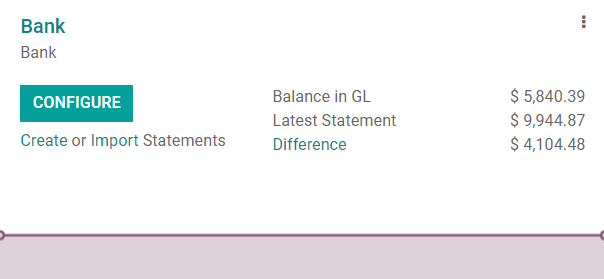
Next, select the file you want to import and click on Import.
Odoo opens an import tool with which you can set the Formatting Options and map the different columns you want to import.
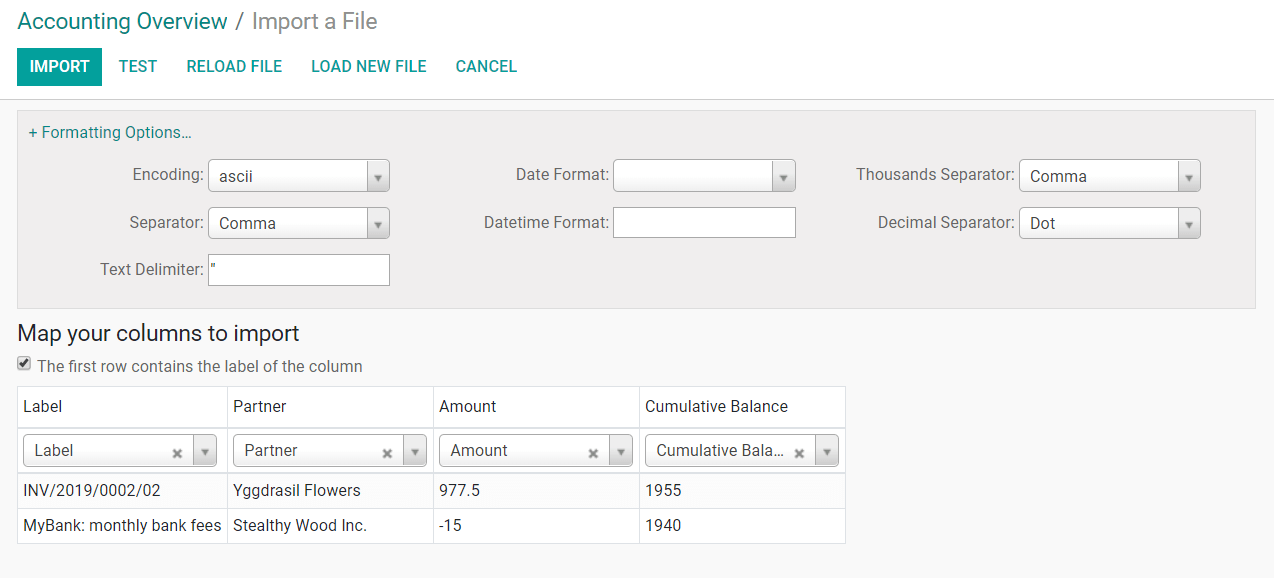
Примечание
Quicken Interchange Format (.QIF) is an older file format that is not supported since 2005. If possible, prefer OFX files over QIF.
Register bank statements manually
If needed, you can also record your bank statements manually.
To do so, go to , click on Create Statements, or on the three dots, and then on New Statement.
Add a new line for each transaction written on the original bank statement.
To ease the reconciliation process, make sure to fill out the Partner field. You can also write the payments’ references in the Label field.
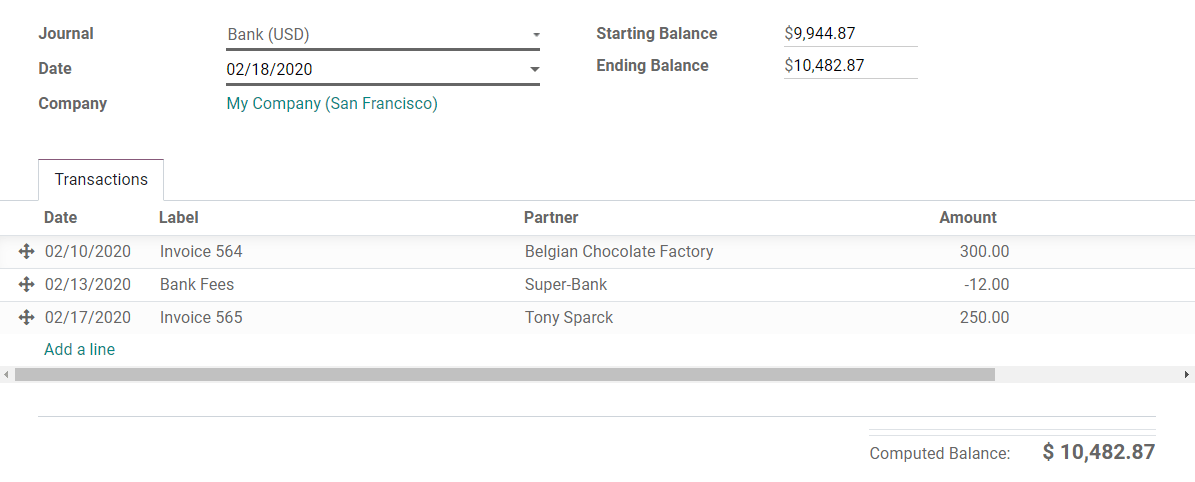
Примечание
The Ending Balance and the Computed Balance should have the same amount. If it is not the case, make sure that there is no mistake in the transactions’ amounts.