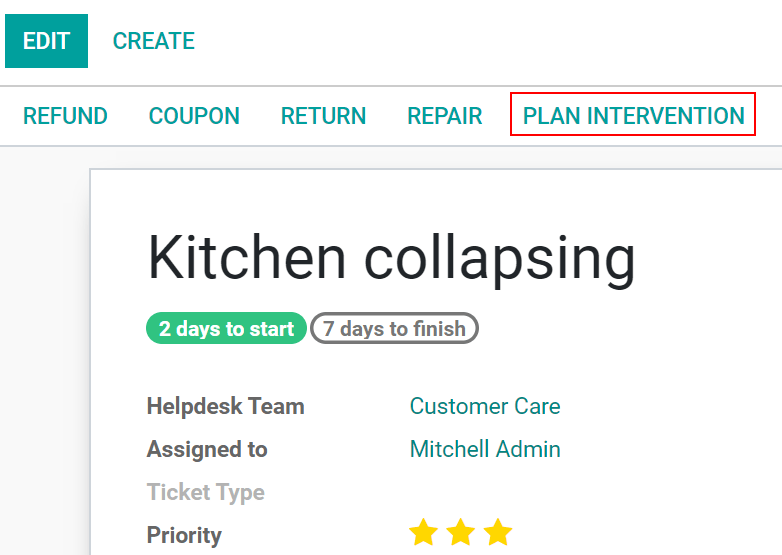As your business grows, having the right tool to support your helpdesk team on recording, tracking and managing issues raised easy and efficiently, is key. Odoo’s Helpdesk application allows you to generate credit notes, manage returns, products, repairs, grant coupons, and even plan onsite interventions from a ticket’s page.
Set up the after sales services
Go to and enable the after sales options: Refunds, Returns, Coupons, Repairs and Onsite Interventions.
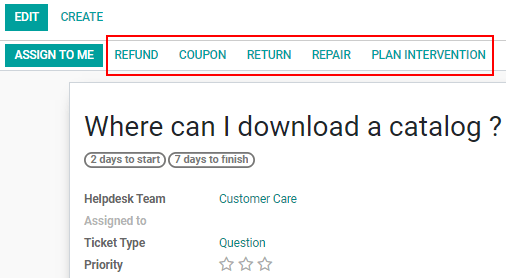
Generate credit notes from tickets
You can use a credit note to refund a customer or adjust the amount due. For that, simply go to your ticket page, click on Refund and select the corresponding Invoice. Clicking on Reverse generates a credit note, and you can Post it while still being in the Helpdesk app.
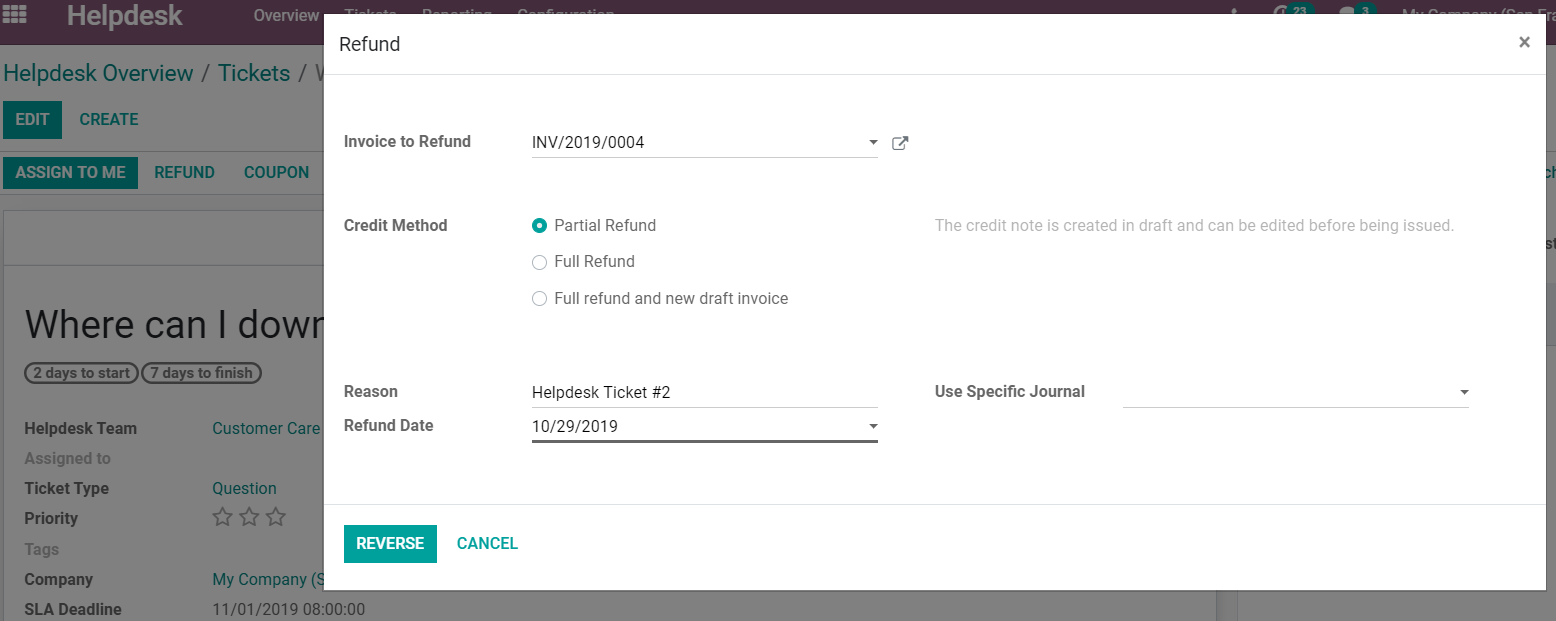
Allow product returns from tickets
The process of a product return from your customer back to your warehouse is taken into action when, at the ticket page, you choose the option Return.
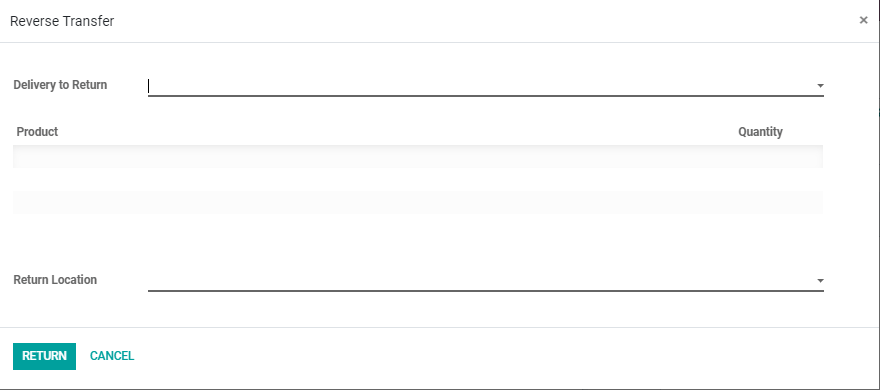
Grant coupons from tickets
First, be sure to have your Coupon Program planned in the Sales or Website application. Then, in Helpdesk, open your ticket, click on Coupon, and choose the respective one.
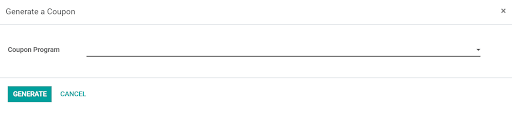
Repairs from tickets
Clicking on Repair option, on your ticket page, a new repair order form is shown. Fill in the information as needed and choose the next step.
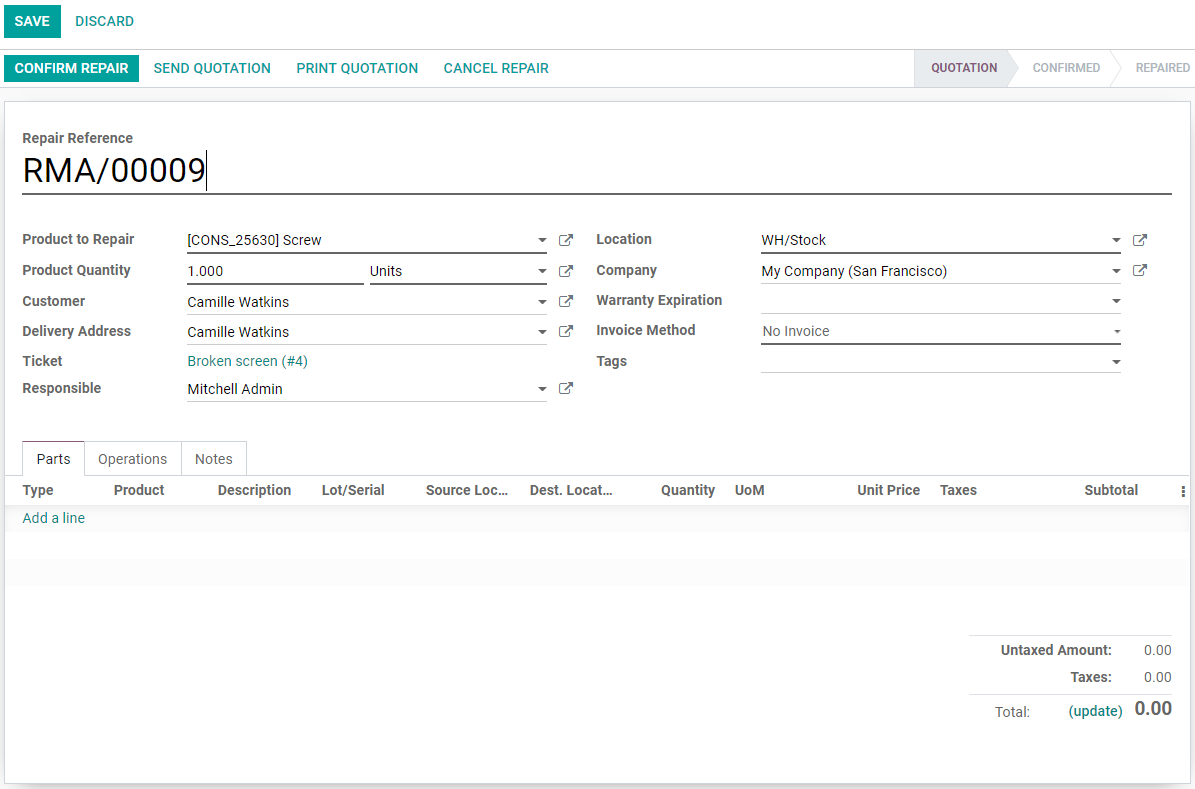
Plan onsite interventions from tickets
At the ticket's page click on Plan Intervention, and set up your onsite intervention exactly the same way as if you were on the Field Service application.