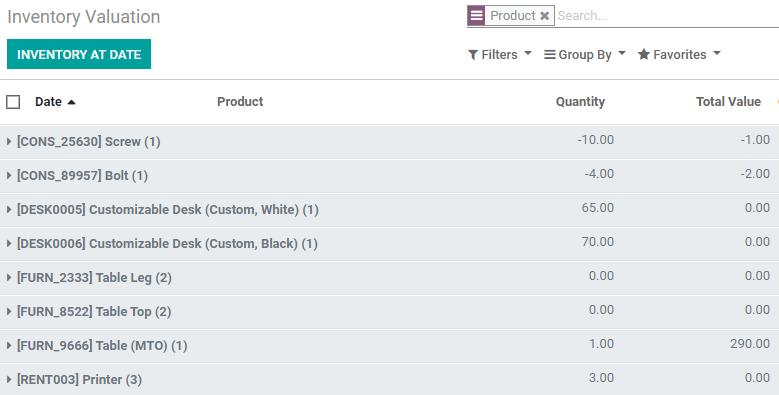Inventory valuation refers to how you value your stock. It’s a very important aspect of a business as the inventory can be the biggest asset of a company.
In this documentation, we will explain how the inventory valuation works in Odoo.
Inventory valuation: the basics
Receive a product
Each time a product enters or leaves your stock, the value of your inventory is impacted. The way it is impacted depends on the configuration of your product (more info here).
Let’s take an example with a product - a table - configured with a FIFO costing method and an automated inventory valuation.
I purchase 10 tables at a cost of $10.
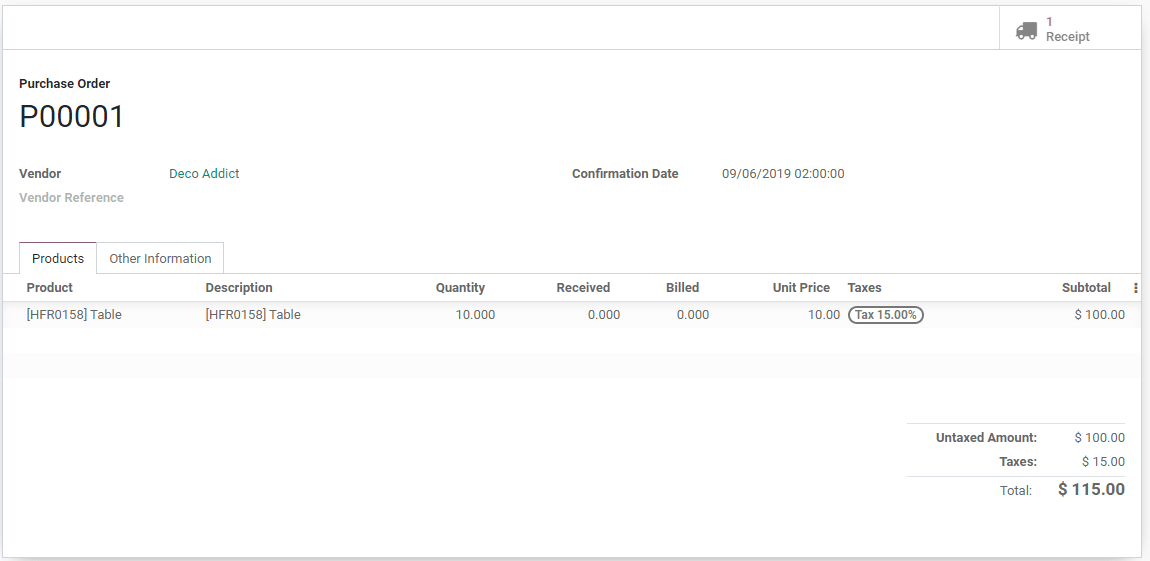
When I’ll confirm the receipt of the products, the value of my inventory will be impacted. If I want to know what this impact is, I can click on the valuation stat button.
Совет
The consignment feature allows you to set owners on your stock (discover more about the consignment feature). When you receive products that are owned by another company, they are not taken into account in your inventory valuation.
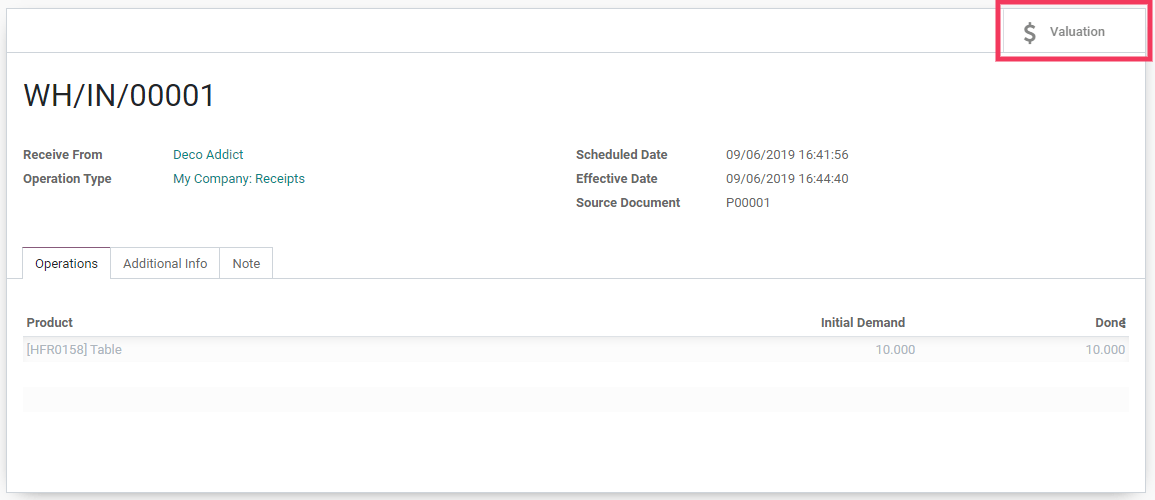
Примечание
You need access rights on the accounting module to see that button.
In this case, I can see that the 10 tables entered the stock for a total value of $100.
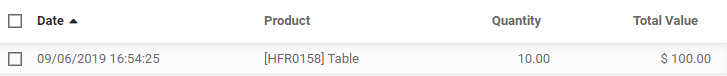
I can also easily access the accounting entry that has been generated (in case of automated inventory valuation).
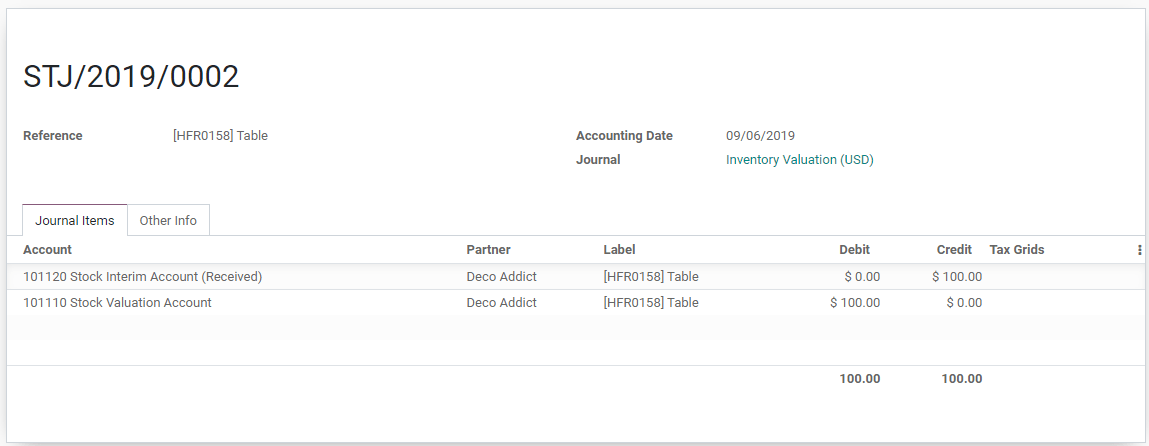
Deliver a product
In the same logic, when a table will be delivered, the stock valuation will be impacted and you will have access to a similar information.
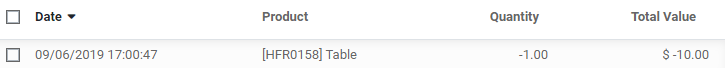
The inventory valuation report
The summary of this is accessible via the inventory valuation report (accessible from ). It gives you, product per product, the value of your stock. By clicking on the button Inventory At Date, you can have the same information for a past date.