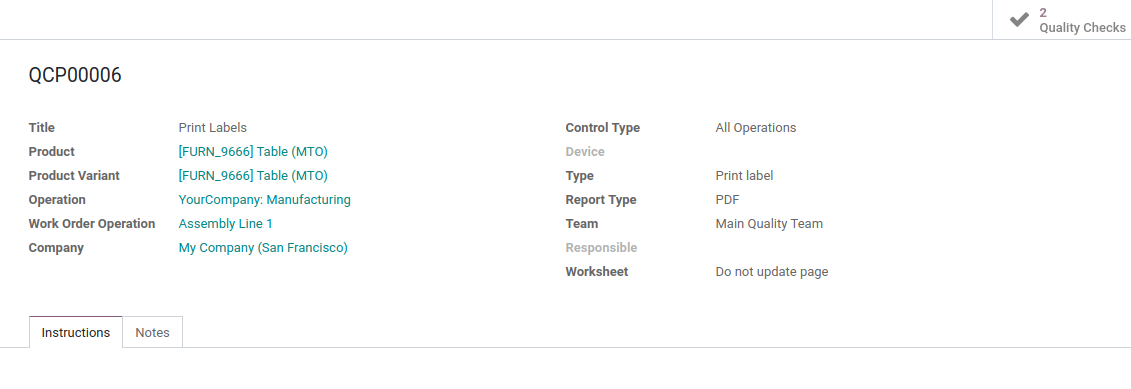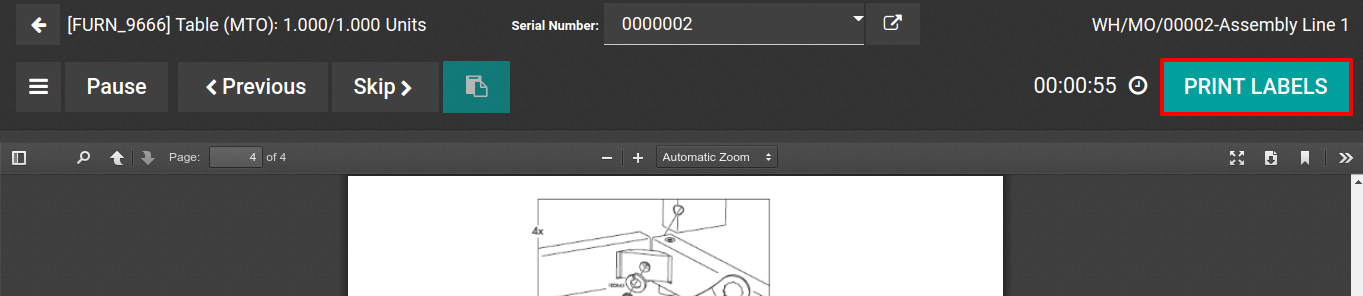Quality Control Points
If it is the first Quality Control Point that you create, know that you need to open the Quality app. Then, go to . Once there, you have to define the product on which the quality control will take place, as well as the operation at which it should take place.
The Quality Control Points can take place during transfers or during the manufacturing process of the products. If you work with routings on your Bill of Materials, you have to precise at which step of the manufacturing process the quality control point should be applied.
The control type defines at which frequency the quality checks should take place:
- All Operations: all the operations will generate quality checks to perform;
- Randomly: the quality checks will only be performed on x% of the operation. You must define the percentage yourself, on the control point;
- Periodically: the quality checks will be performed periodically. The periodicity is based on the period you define (once a day, once a week).
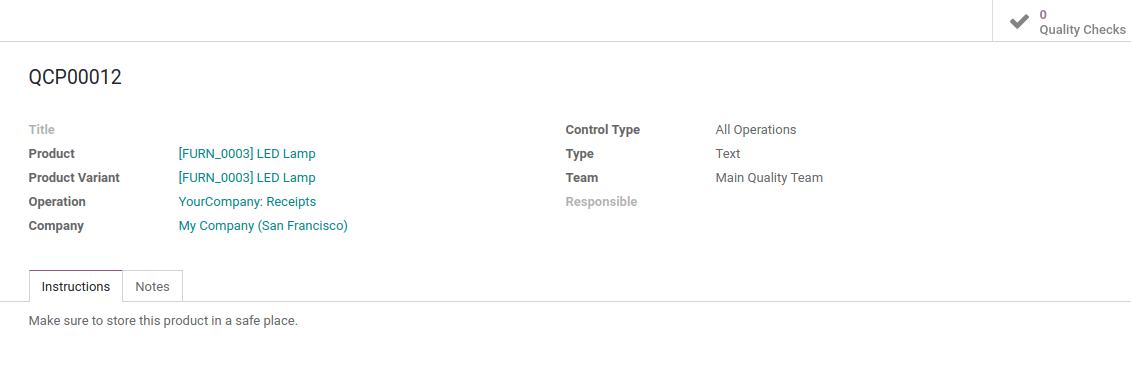
Quality Control Point Types
Now that the rest is configured, you need to define the type of quality check.
Примечание
Some of the types are only available with the manufacturing application.
Text
This control point type allows you to give instructions to your workers during the transfer, or the manufacturing process.
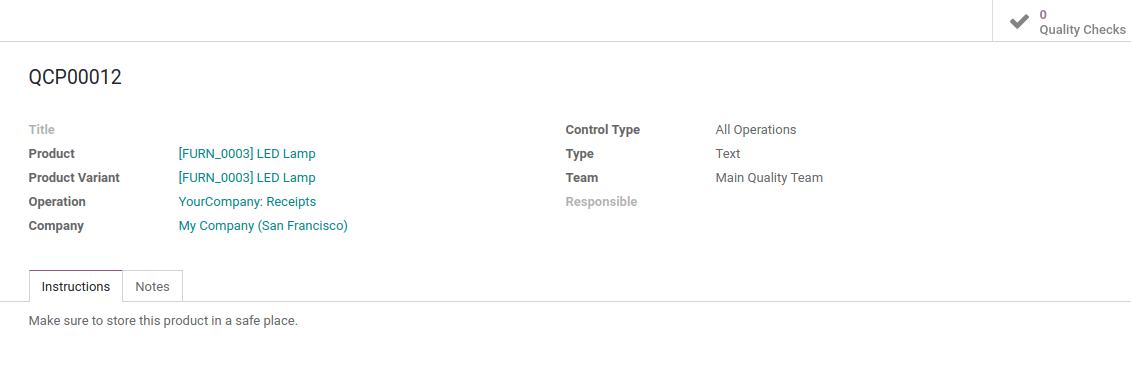
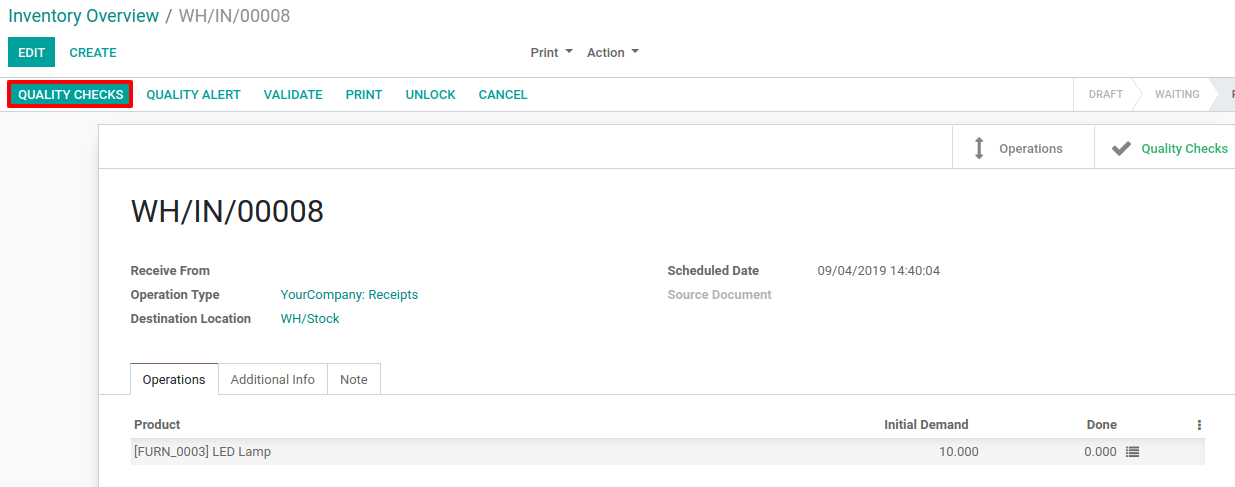

Take a Picture
This control point type asks you to take a picture of the product in a transfer, or when manufacturing it.
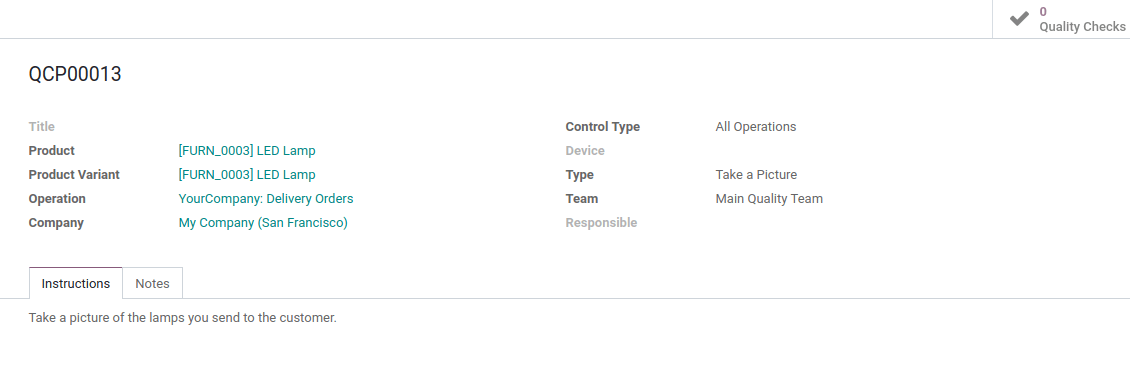
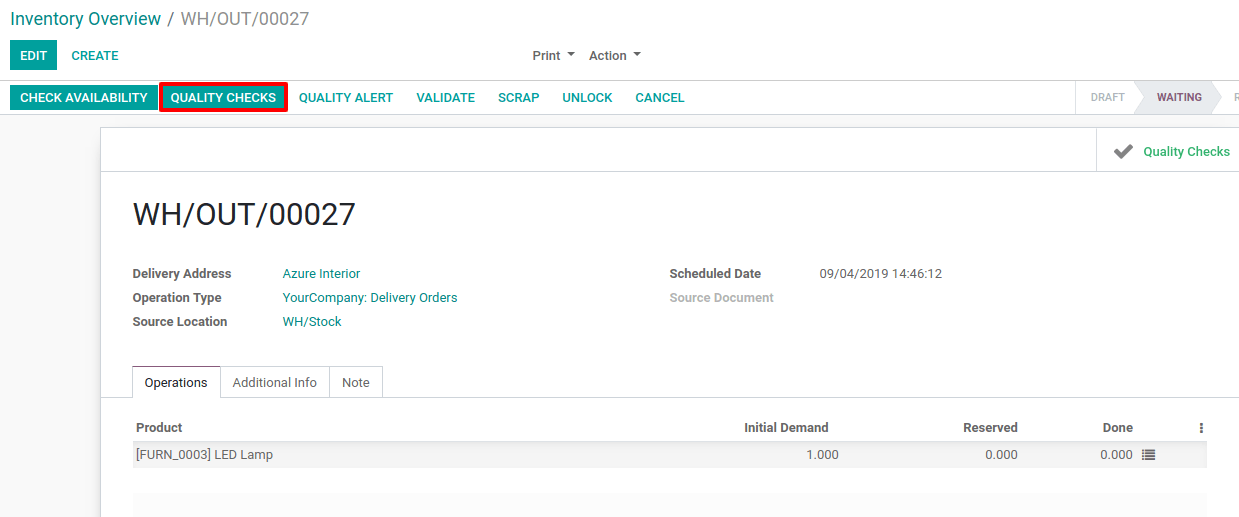
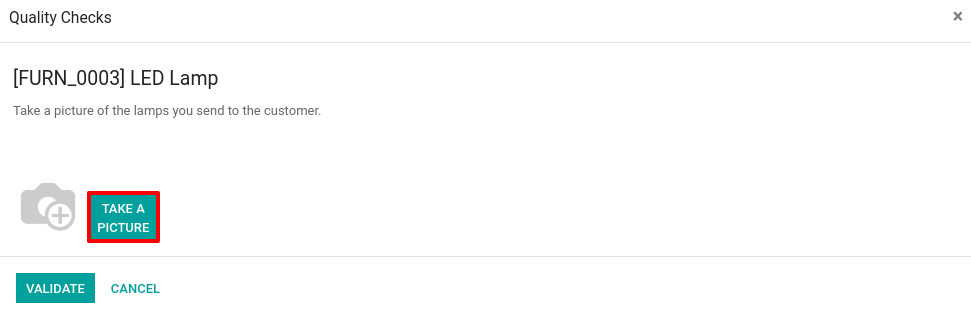
Pass-Fail
This type of control point requires that you specify if the products pass or fail a specific text. It can be applied for both transfers or manufacturing orders.
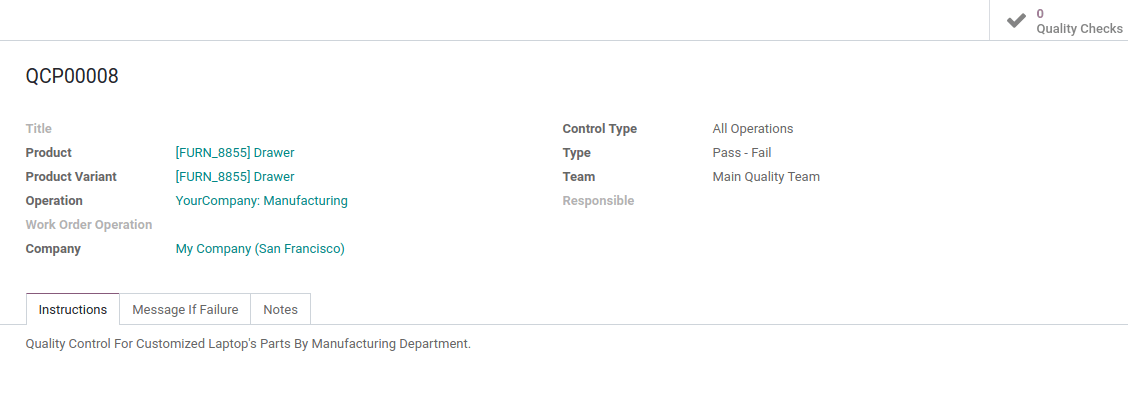
For this kind of control point type, you have the possibility to define a failure message that will give instructions to follow in case of quality check failure.
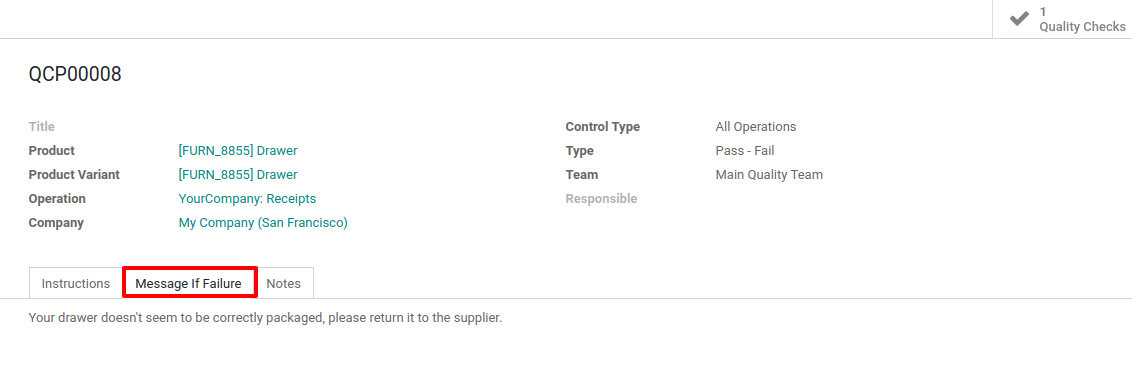
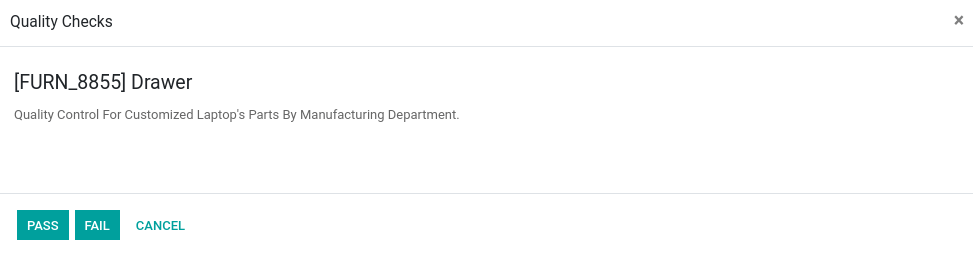
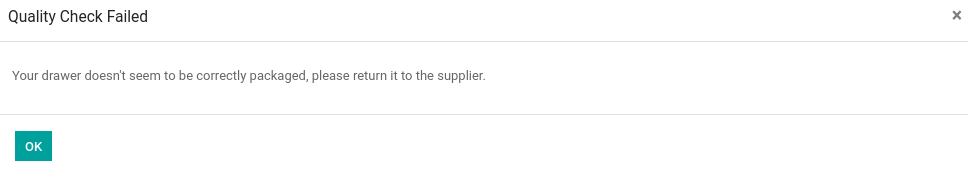
Take a Measure
This control point type requires you to enter the product’s measurements during a transfer, or during the manufacturing process.
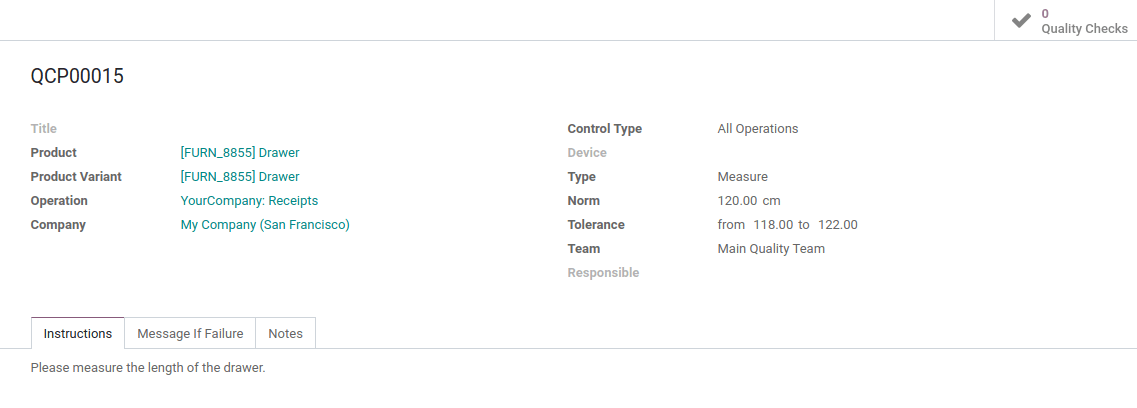
For this kind of control point type, you also have the possibility to define a failure message that will give instructions to the worker.
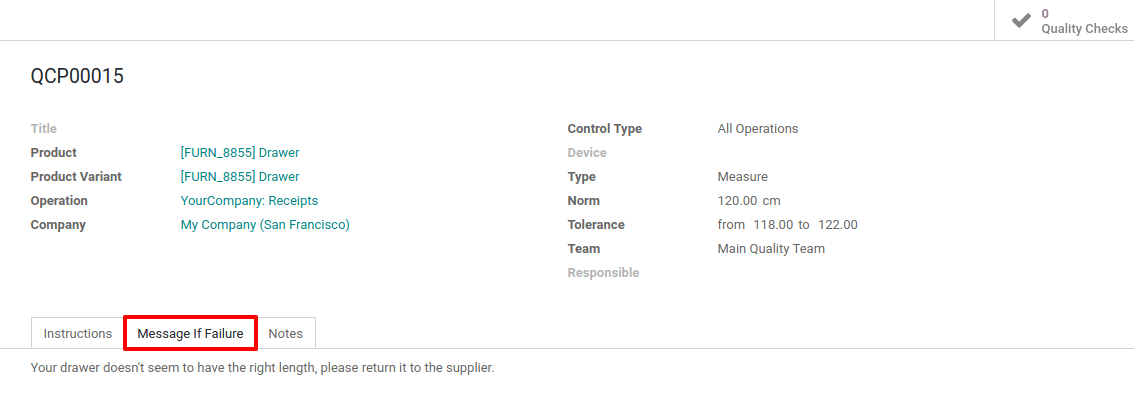
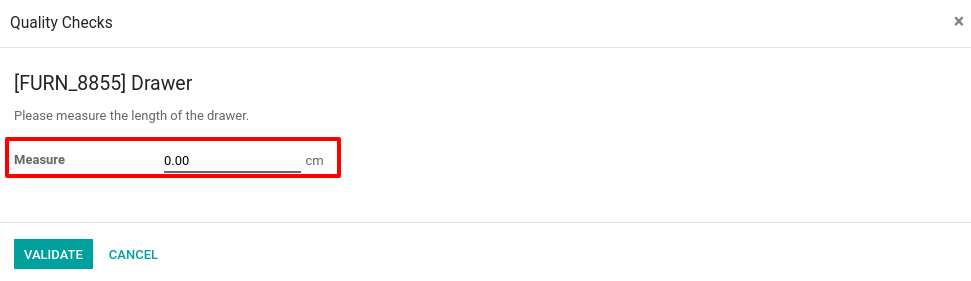
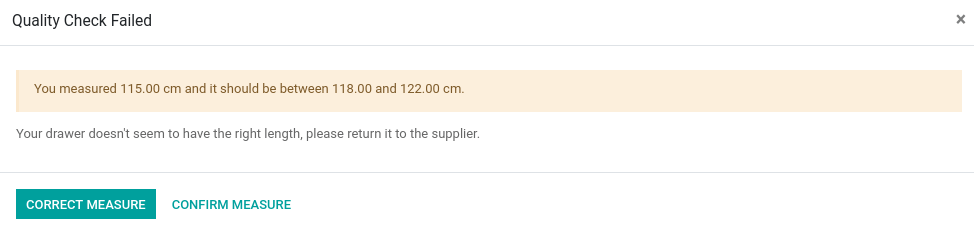
Register Consumed Materials
This control point type requires you register the component serial/lot numbers during the manufacturing process. It is only available if you work with routings.
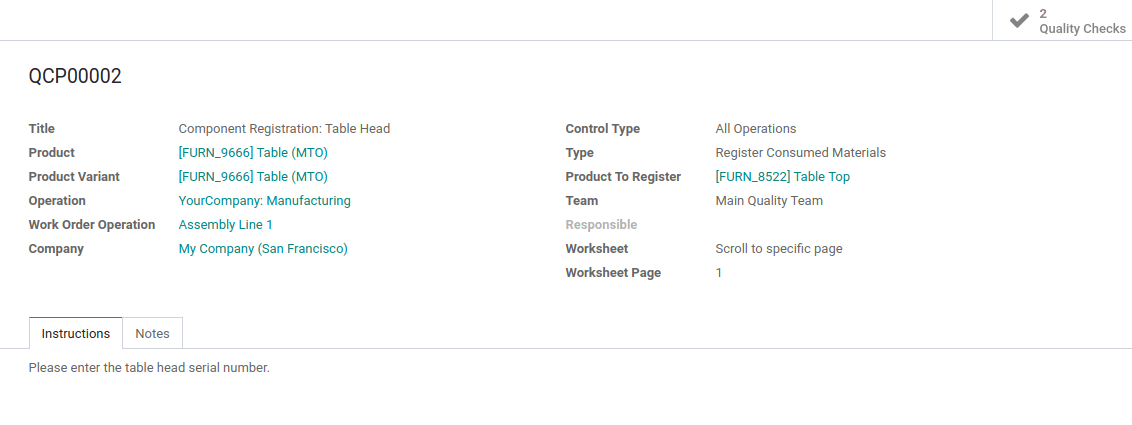
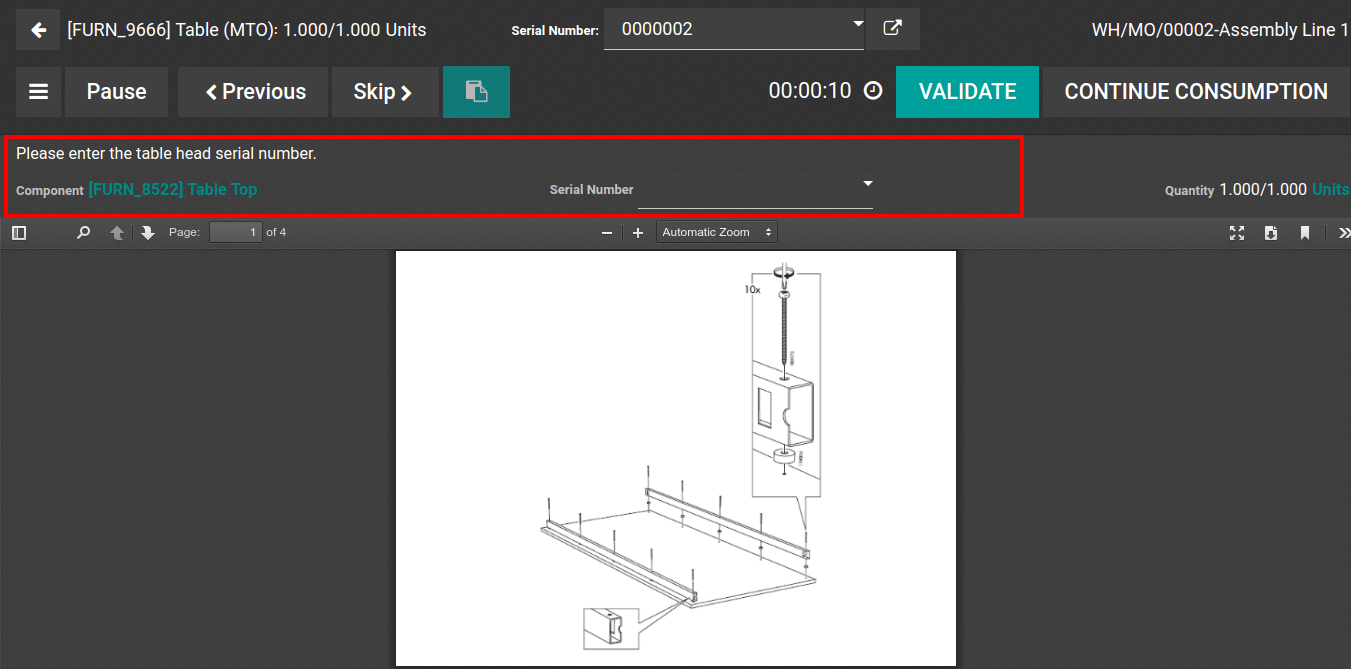
Register By-Products
With this control point type, you must register the serial/lot number of the by-products that are manufactured. It is also only available with routings.
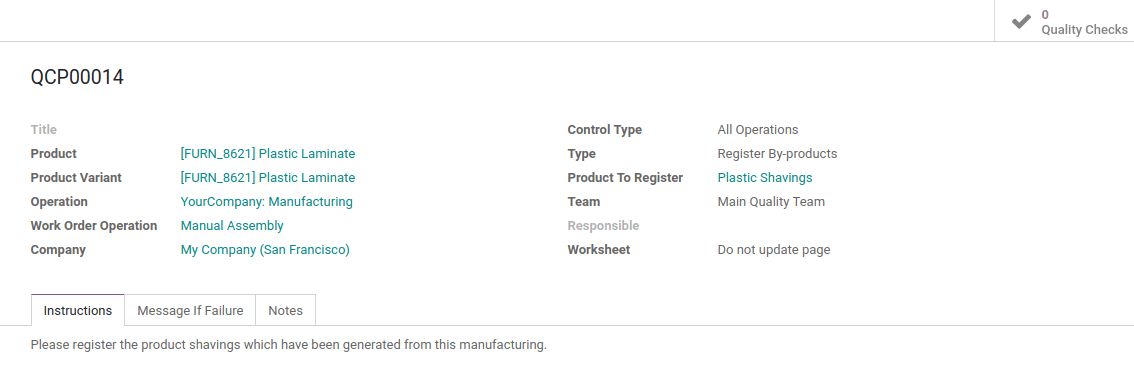
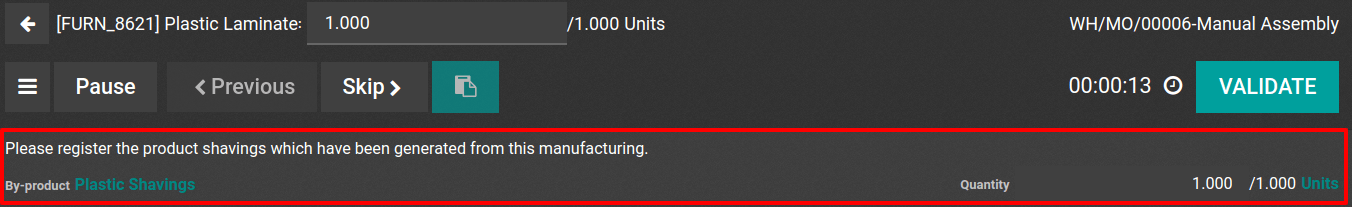
Print Label
This control point type allows you to print labels to add to the product during the manufacturing process.