Создание токенов (опознавательных знаков) eBay
Чтобы создать токены, вам необходимо создать учетную запись разработчика. После того, как вы вошли в систему, вы можете создать Sandbox Keys и Production Keys, щелкнув соответствующие кнопки.
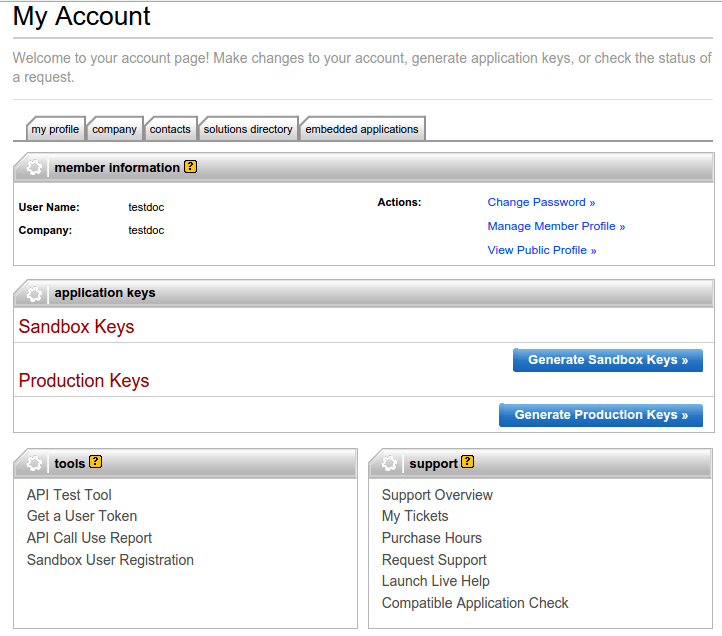
После создания ключей вы можете получить токен пользователя. Для этого щелкните ссылку Получить токен пользователя (Get a User Token) в нижней части страницы. Заполните форму, войдите в систему с учетной записью eBay, и вы получите ключи и токен, необходимые для настройки модуля в Odoo.
Настройка токенов в Odoo?
Чтобы настроить интеграцию eBay, перейдите в меню к :[UNKNOWN NODE title_reference].
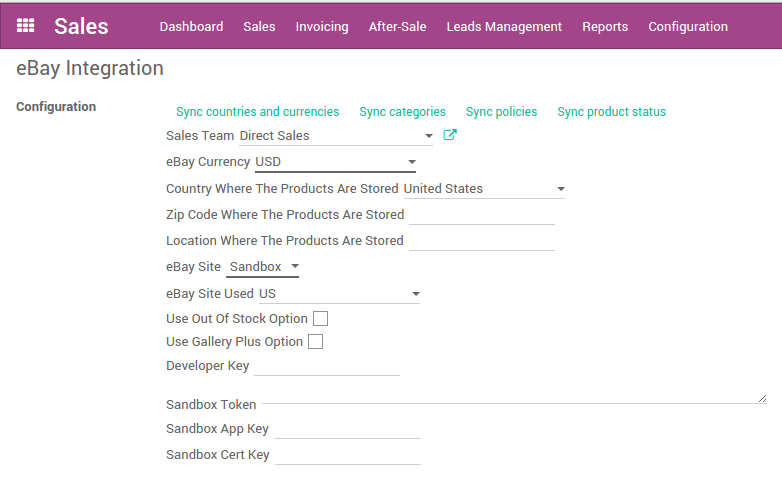
Сначала выберите, хотите ли вы использовать сайт eBay production или sandbox. Затем заполните поля Developer Key, Token, App Key, Cert Key. Примените изменения.
После перезагрузки страницы вам необходимо синхронизировать информацию с eBay. Нажмите на Синхронизировать страны и валюты (Sync countries and currencies), затем вы можете заполнить все остальные поля.
Когда все поля заполнены, вы можете синхронизировать категории и установки, нажав соответствующие кнопки.
Using the updated synchronisation method
If you have a lot of products, the eBay API can sometimes refuse some synchronization calls due to a time-based limit on the number of requests that eBay enforces.
To fix this issue, a new implementation mechanism has been developped; however this updated mechanism is disabled by default to avoid having the 2 systems running in parallel in existing installations.
To switch to the new synchronization mechanism:
- Enable the Developer mode.
- Go to
- Archive the old synchronization actions (both are named Ebay: update product status)
- Activate the new synchronization actions (Ebay: get new orders which runs every 15min by default and Ebay: synchronise stock (for 'get new orders' synchronisation) which runs once a day per default)
- Ensure that the Next Execution Date for both these actions are in the near future
Starting with the next execution date, the new method will be used instead of the old one.