In general, online payments are considered as a fast and secure alternative to traditional payment methods. It is generally cheaper, easier and faster than other payment methods. It is particularly useful and efficient for international transactions. With Odoo Sales, you can use online payments to get automatic orders confirmation. Online payments are made instantly, so it's very convenient and saves lots of time in a basic sales process.
Enable online payment
Go to and activate the Online Payment feature.
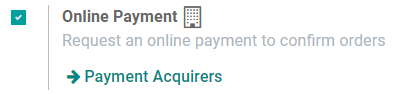
There, you will have direct access to the Payment Acquirers page. It will allow you to select and configure your acquirers of choice. Before creating or modifying a payment acquirer, be sure to check out our documentation about how to be paid with payment acquirers such as Configure your Paypal account, Как получать оплату с Authorize.Net, and others in the Интернет-магазин documentation.
Примечание
If you are familiar with this documentation: Use quotation templates; you can activate or not the Online Payment feature for each template you use, under their confirmation tab.
Register a payment
After opening quotations from their received email, your customers will have different possibilities to make their online payments. For example:
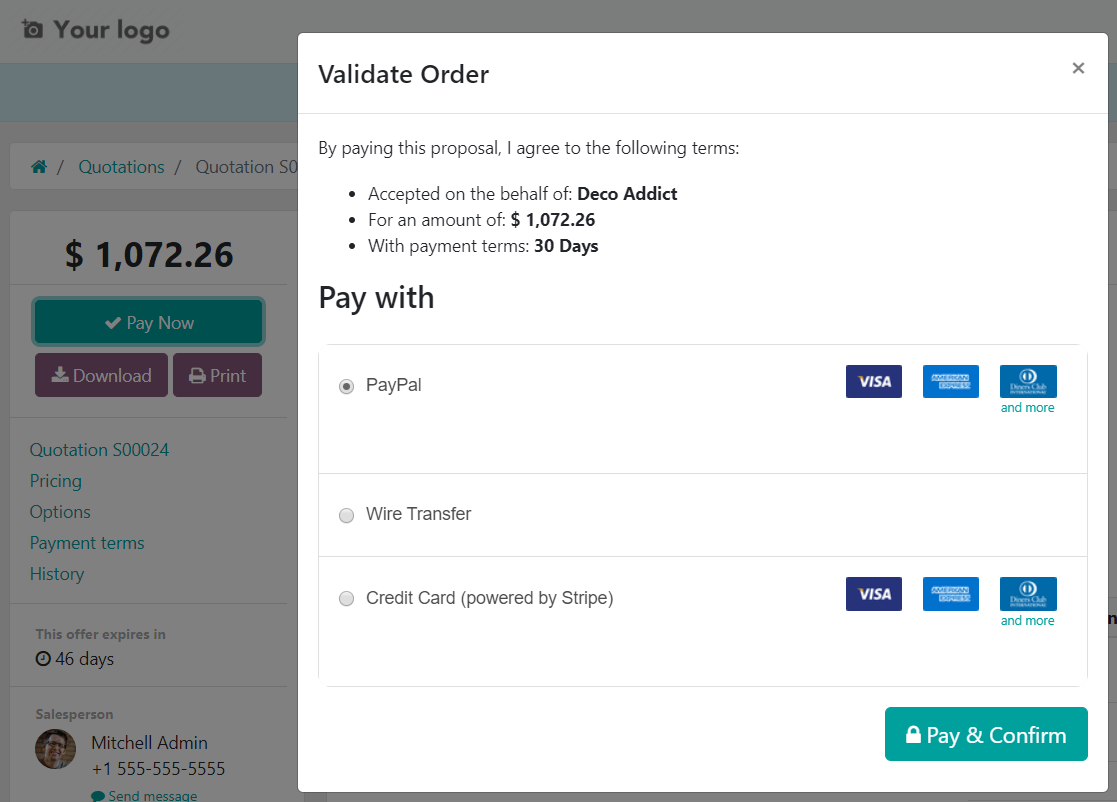
Совет
By clicking on the Customer Preview button, you will be able to see what your customers will have to choose when it comes to payment.