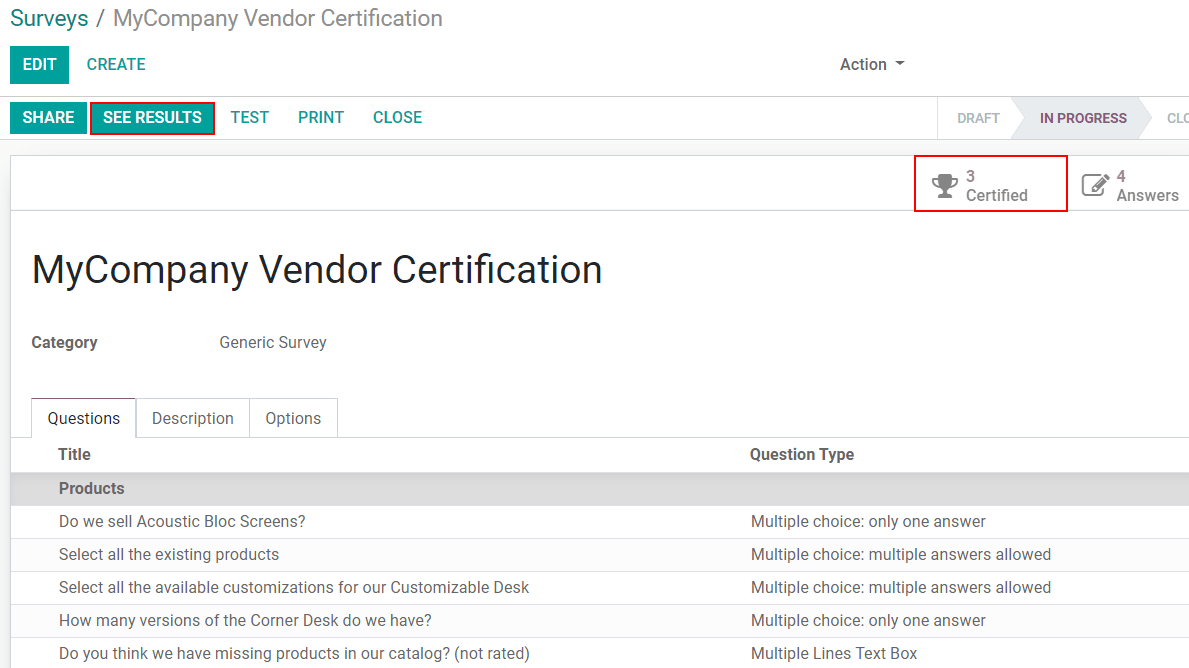Surveys can be used for a range of purposes that can go from collecting customer feedback, evaluate the success of an event, measure how pleased customers are with your products/services, gauge whether employees are happy and satisfied with their work environment, and even to find out what your market is thinking.
Get started
Choose the type of answer you would like your question to have, and under Options find the feature Mandatory Answer.
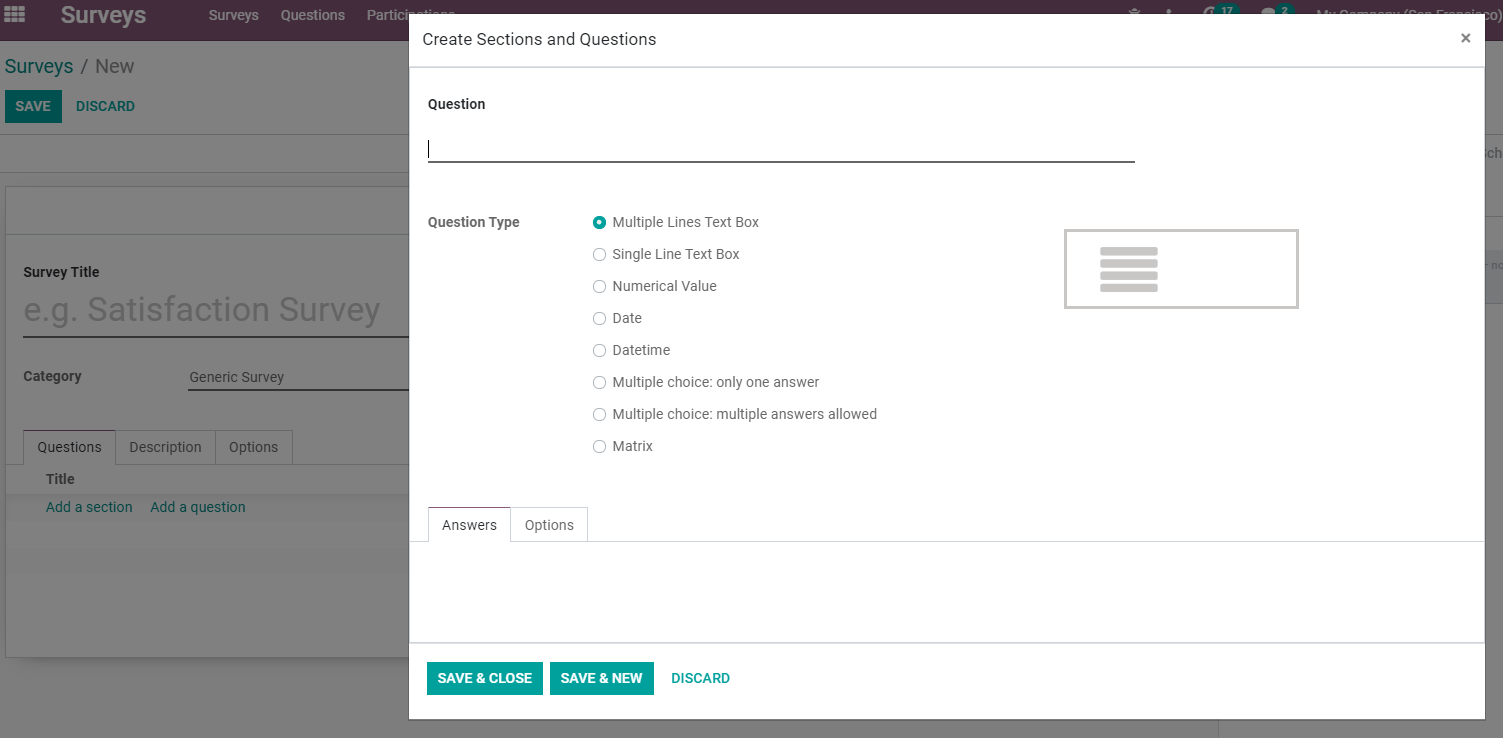
Write a Description to be displayed on the homepage of the survey, and under Options, find
features such as Time Limit and Scoring.
Test to go through the survey before sharing it, avoiding errors.
Once done, click on Start Survey to be able to Share it with your recipients (respondents).
Getting responses and analysing results
As your recipients respond to it, the answers can be seen under the status button Answers, or
under .
If checking the answers under Participations, more details such as the number of attempts and
skipped answers a respondent took are shown.
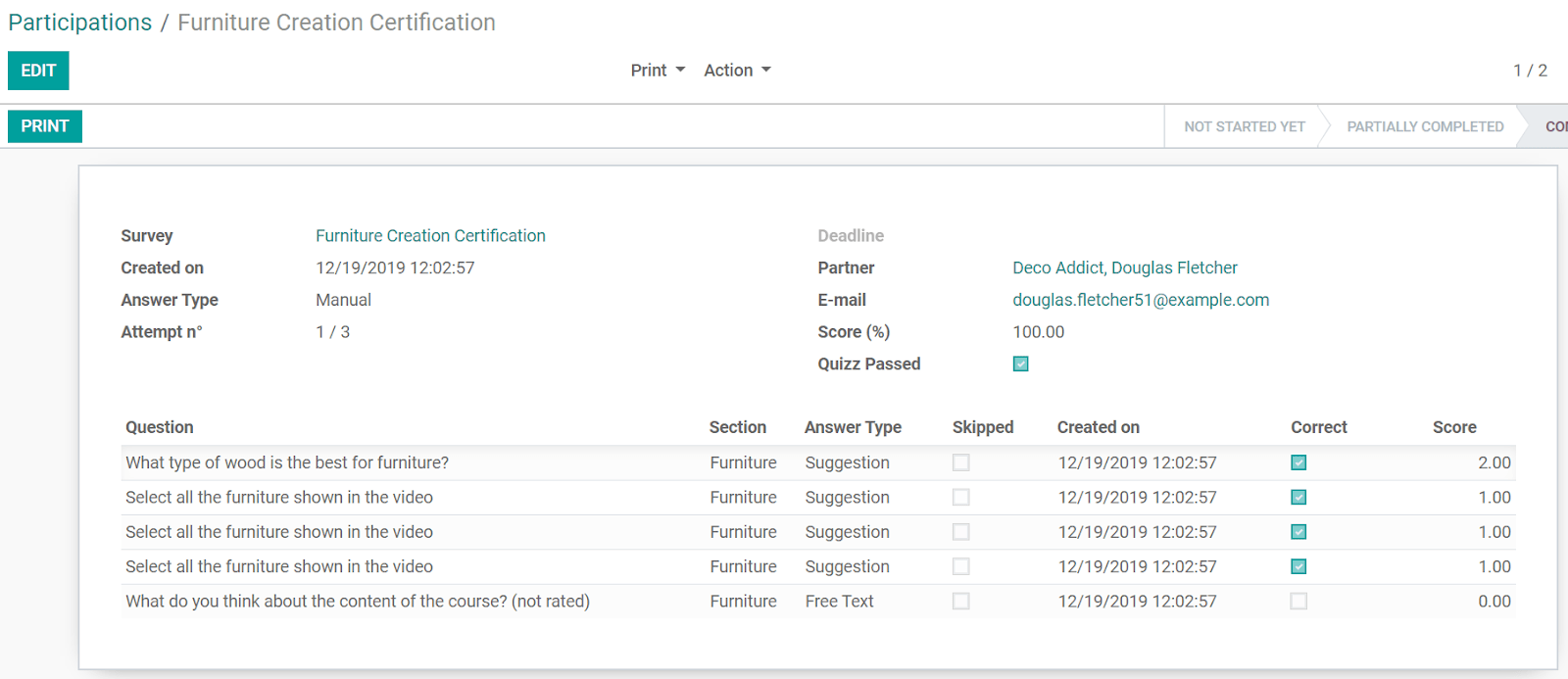
Click on See results to see an analysis of the responses, and if you chose to have a scoring system and certificate available, a Certified status menu becomes available.