Configuration
This feature requires a POSBox and a receipt printer.
If you want to allow a cashier to reprint a ticket, go to and tick the option Allow cashier to reprint receipts.
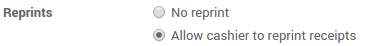
You also need to allow the reprinting on the point of sale. Go to , open the one you want to configure and and tick the option Reprinting.
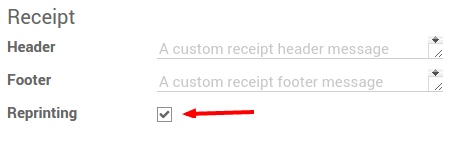
How to reprint a receipt?
In the Point of Sale interface click on the Reprint Receipt button.
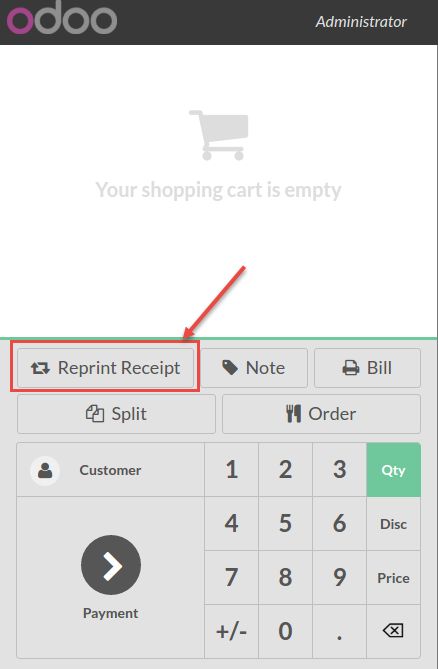
The last printed receipt will be printed again.