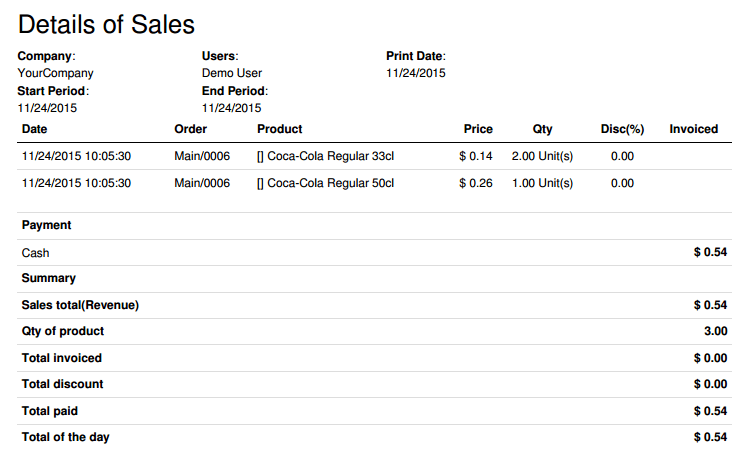Point of Sale statistics
On your dashboard, click on the More button on the point of sale you want to analyse. Then click on Orders.

You will get the figures for this particular point of sale.
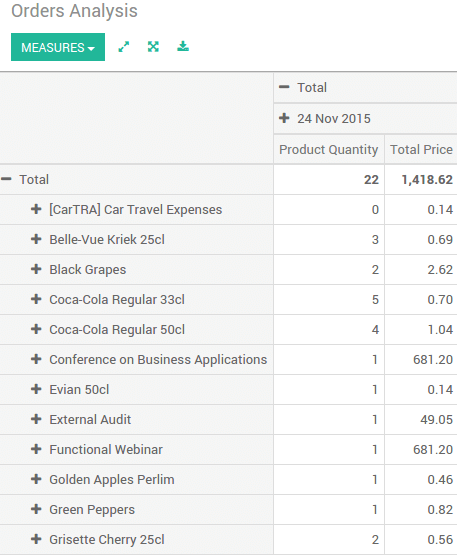
Global statistics
Go to .
You will get the figures of all orders for all point of sales.
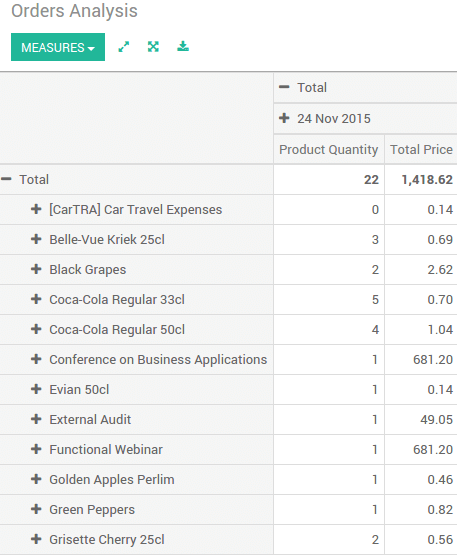
Cashier statistics
Go to .
Choose the dates. Select the cashiers by clicking on Add an item. Then click on Print Report.
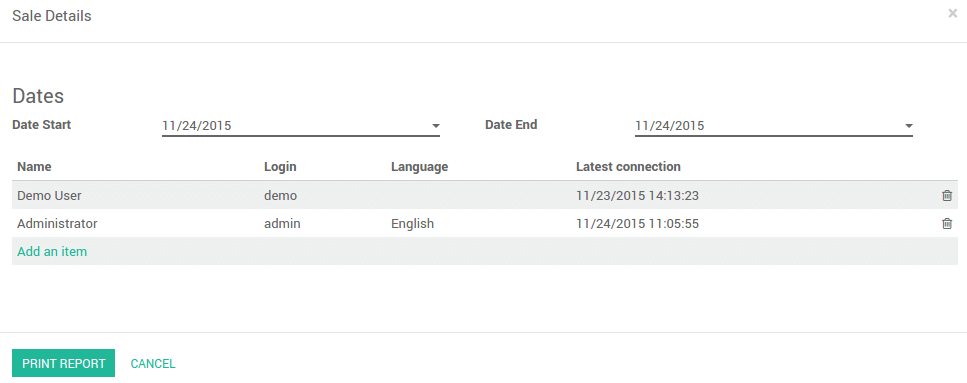
You will get a full report in a PDF file. Here is an example :