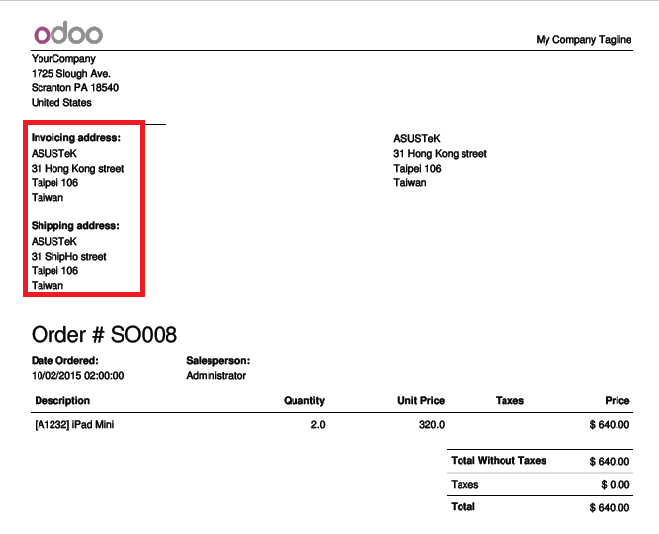Overview
It is possible to configure different addresses for delivery and invoicing. This is very useful, because it could happen that your clients have multiple locations and that the invoice address differs from the delivery location.
Configuration
First, go to the Sales application, then click on and activate the option Enable the multiple address configuration from menu.
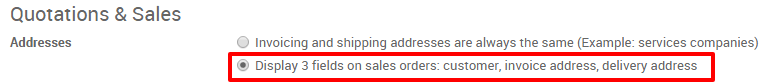
Set the addresses on the contact form
Invoice and/or shipping addresses and even other addresses are added on the contact form. To do so, go to the contact application, select the customer and in the Contacts & Addresses tab click on Create
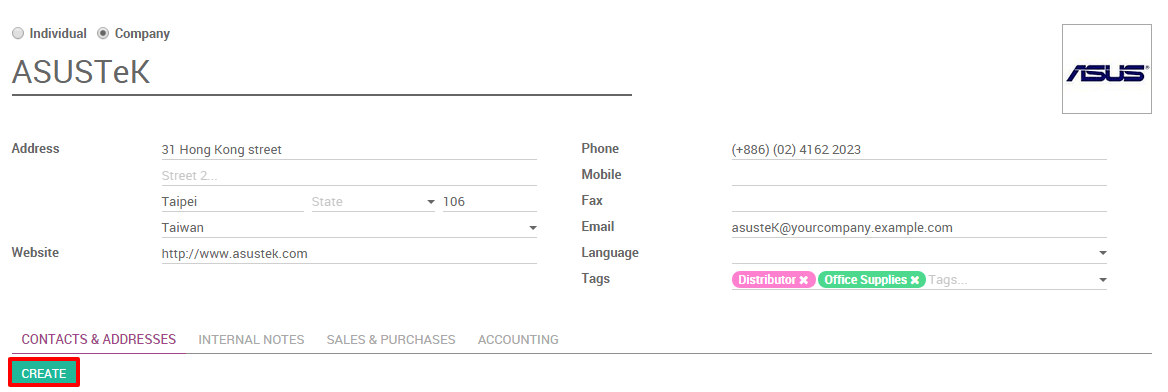
A new window will open where you can specify the delivery or the invoice address.
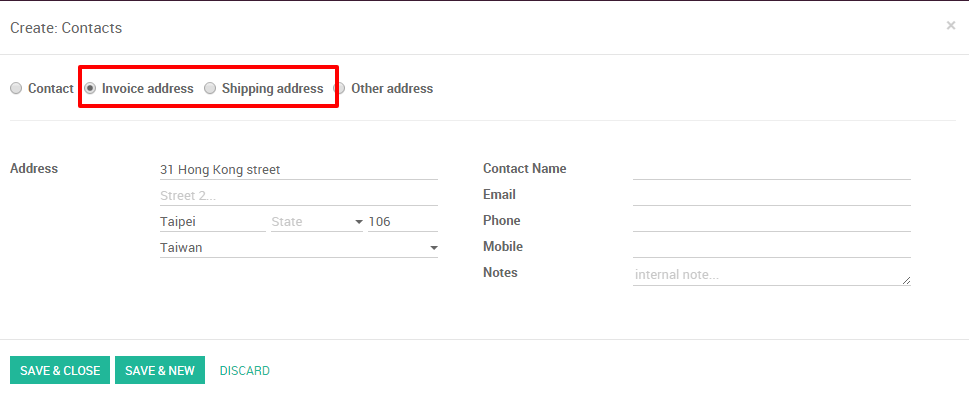
Once you validated your addresses, it will appear in the Contacts & addresses tab with distinctive logos.

On the quotations and sales orders
When you create a new quotation, the option to select an invoice address and a delivery address is now available. Both addresses will automatically be filled in when selecting the customer.
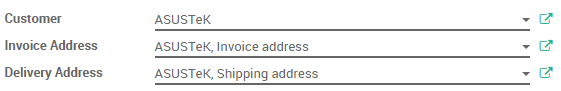
Tip
Note that you can also create invoice and delivery addresses on the fly by selecting Create and edit in the dropdown menu.
When printing your sales orders, you'll notice the two addresses.