Once an order is confirmed, you can lock it preventing any further editing.
Configuration
For this feature to work, go to and activate the Lock Confirmed Orders feature
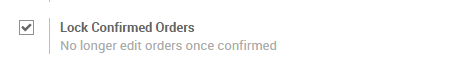
Lock an order
While working on a purchase order, when you confirm it, you can then lock the order preventing any further modification on the document.
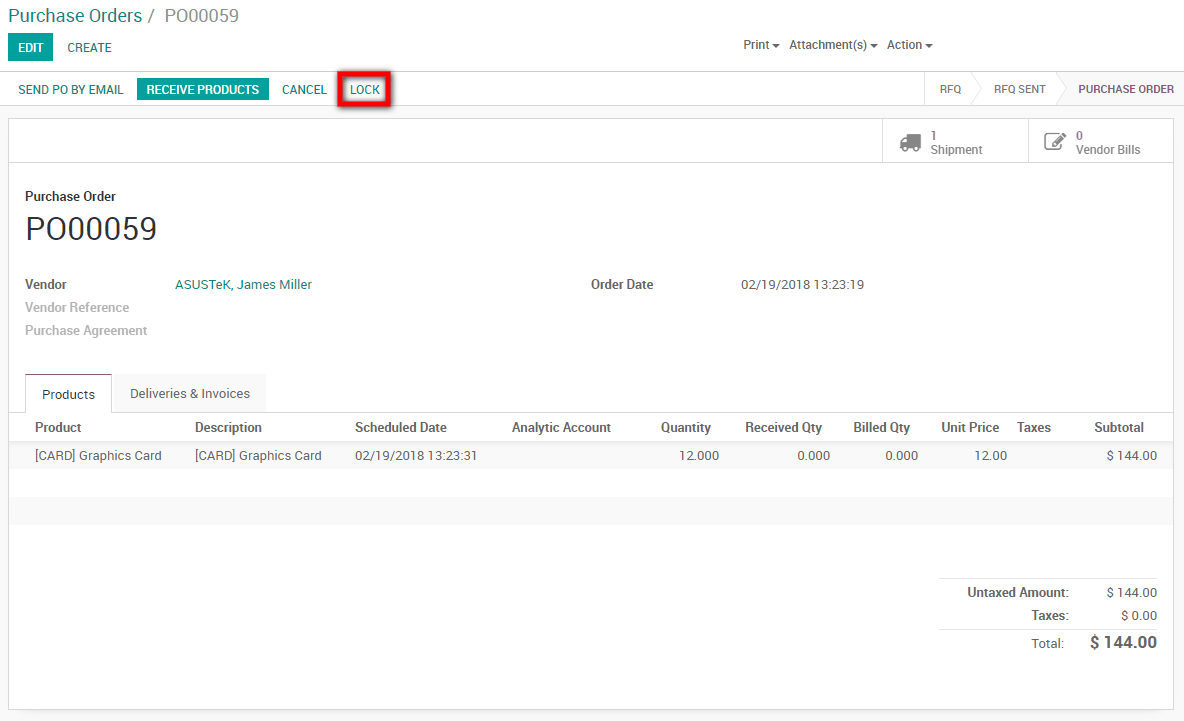
Note
You can unlock the document if you need to make additional changes