Web Push Notifications deliver messages to your user’s device without the need to be on your website, or for them to give personal information. They can be used to inform your users about news, articles and content posted, practical messages like traffic and weather updates, flight information, sales alerts, coupons, and product updates.
Ask users for permission
In the Website application go to and enable Web Push Notifications.
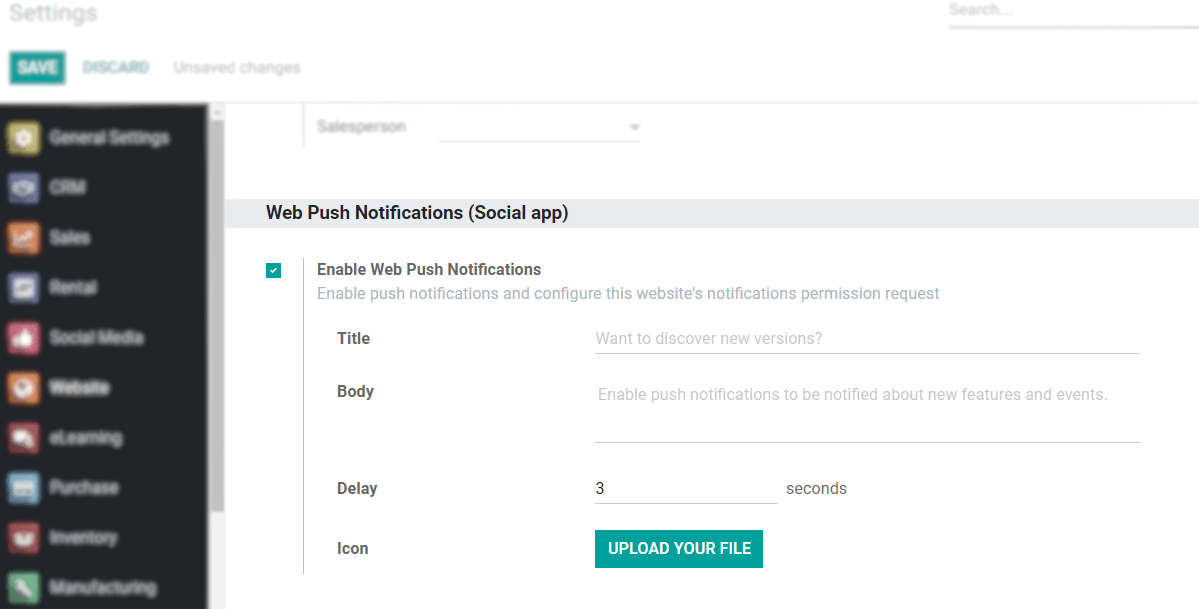
Choose your message, icon, and delay time (which is the wait time for the permission request to be shown once the user lands on your page).
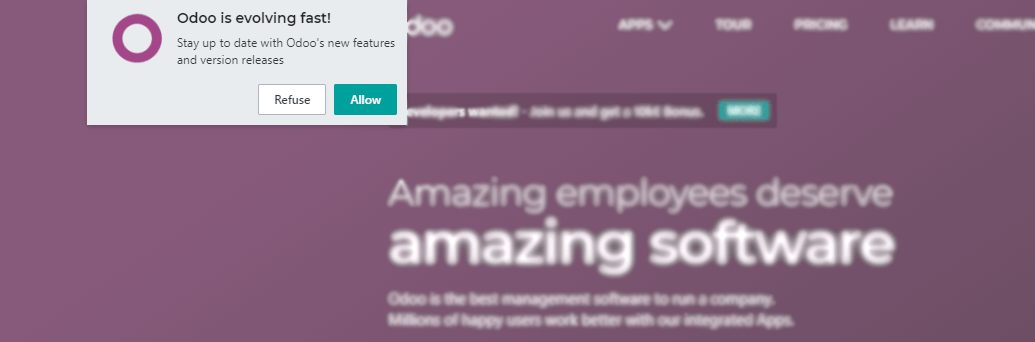
Send notifications
Individually
You can send individual messages through the menu Visitors.
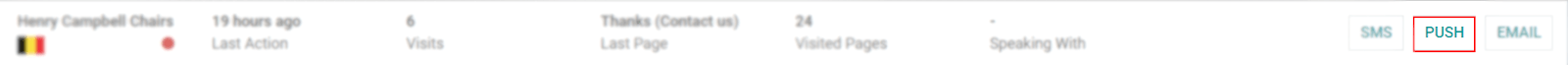
To a group
Target a bigger segment by selecting multiple visitors in the View List (e.g.: all visitors that visited your Homepage).
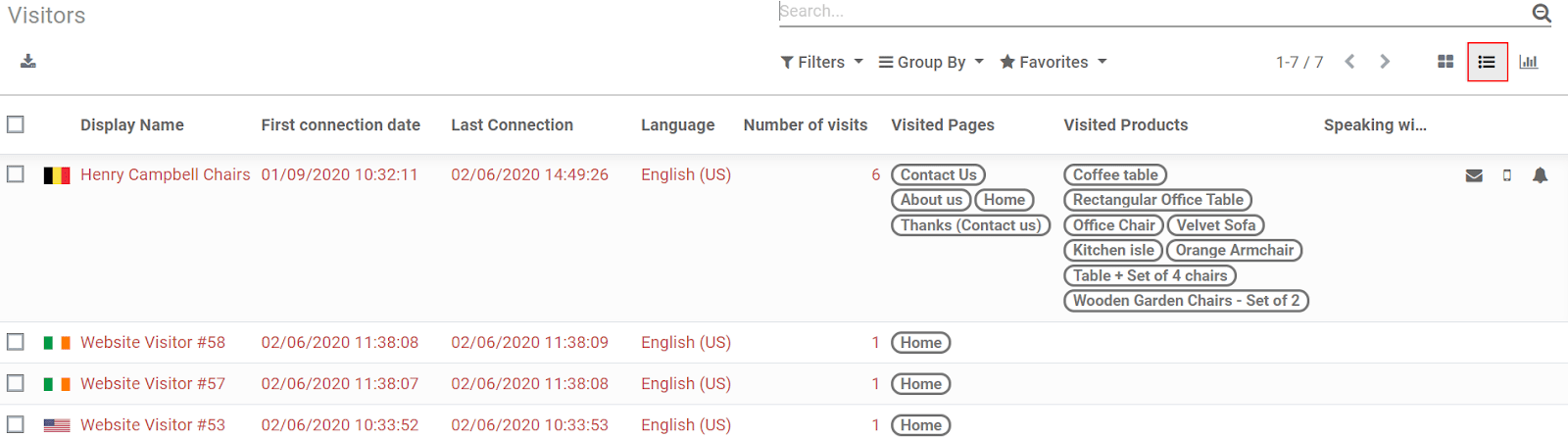
Note
Visitors records are kept under Visitors for a week, before getting archived.
By rules
Or go to . Under Web Notification options, apply filters to send your message to the records that match the rules you set.
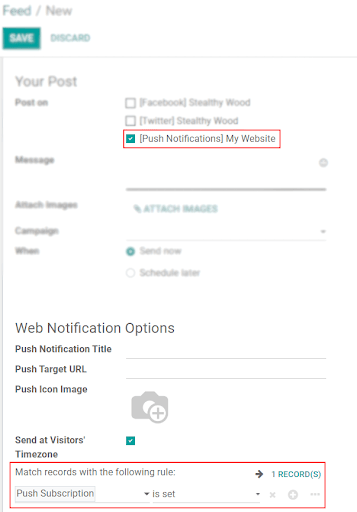
Note
The feature only works with Odoo Website application.