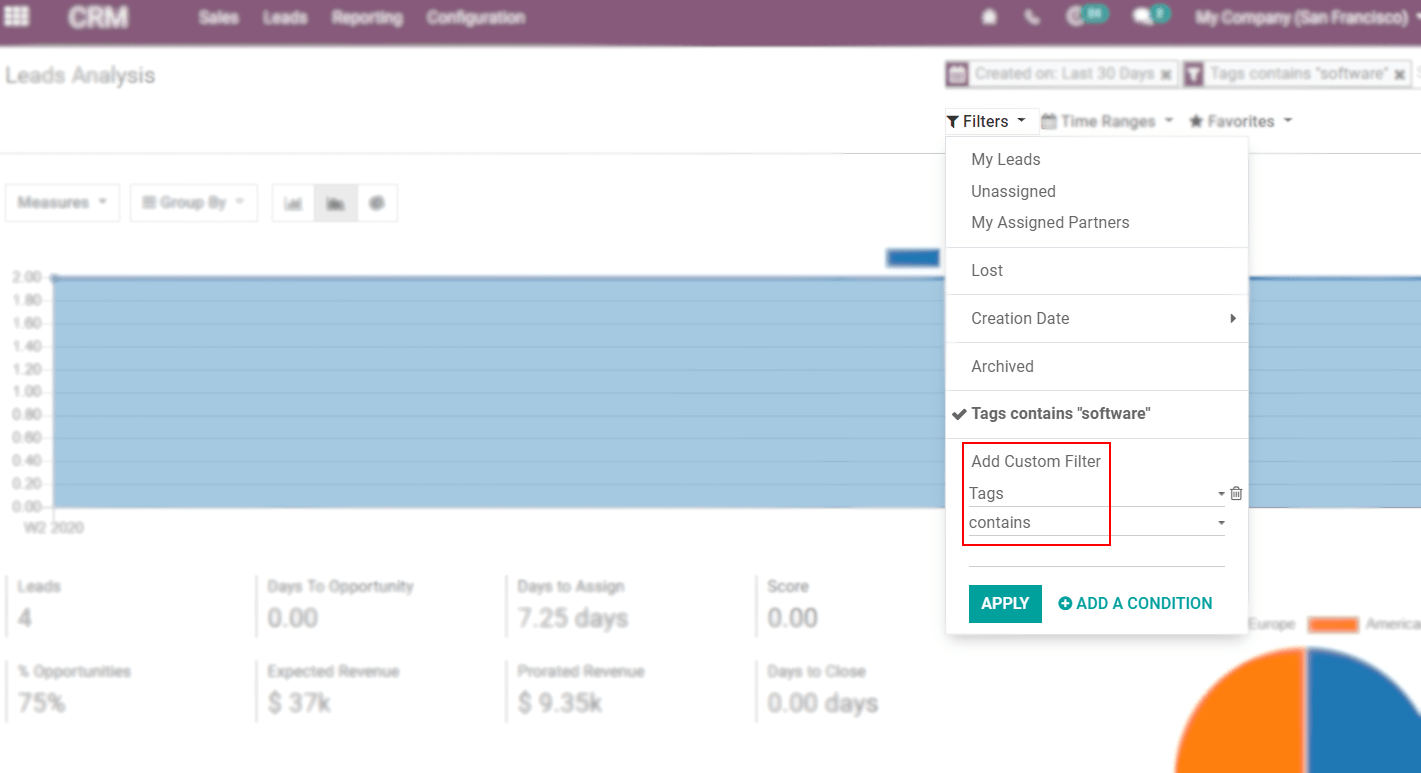Tags work like keywords or labels that will help you to categorize your work, as well as make objectives and goals clearer and available for everyone instantly. They are also a useful source of filtering, helping you to boost productivity.
Where can I use and how do I create tags?
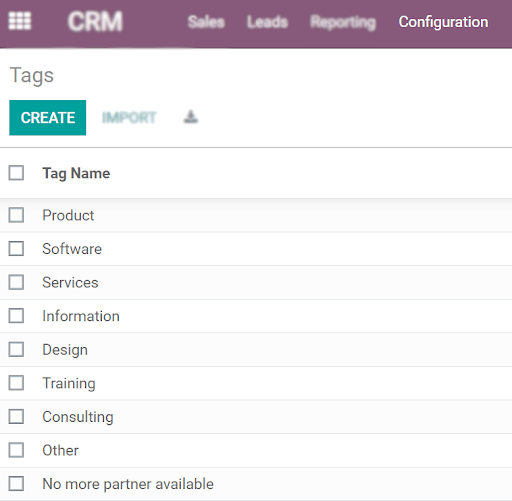
You can also create them on the fly.
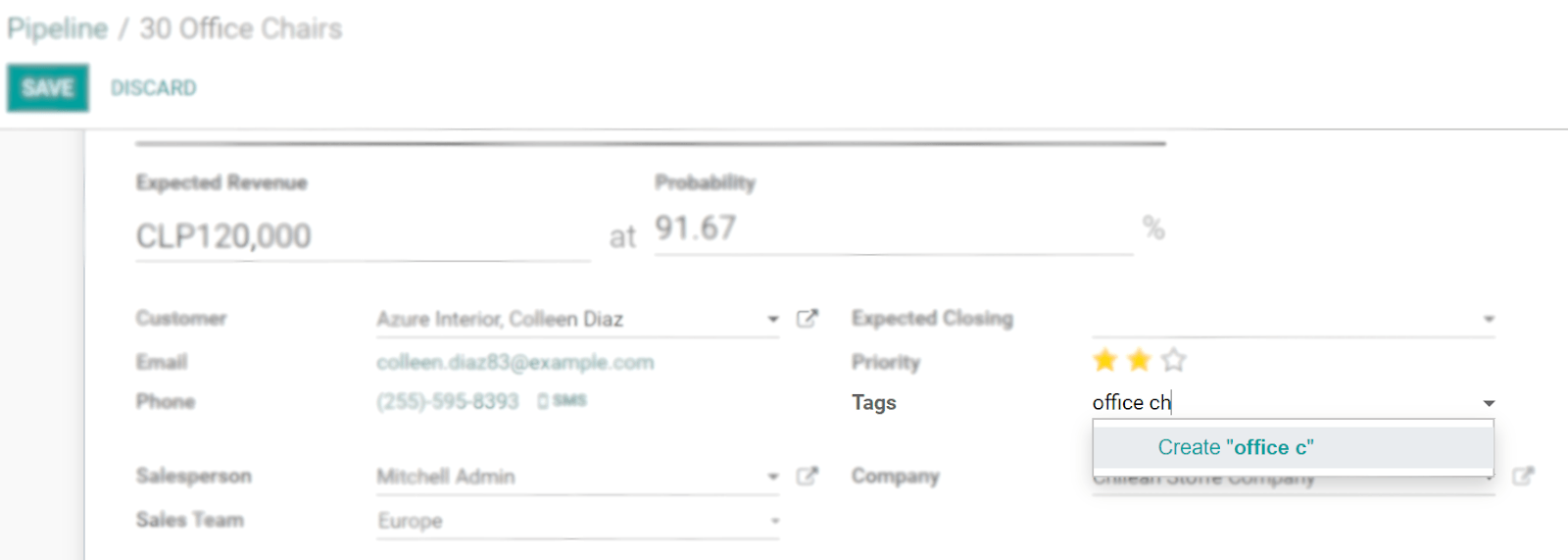
Choose specific colors for each tag to help identify them, or Hide in Kanban, simply by clicking on the tag once it is created.
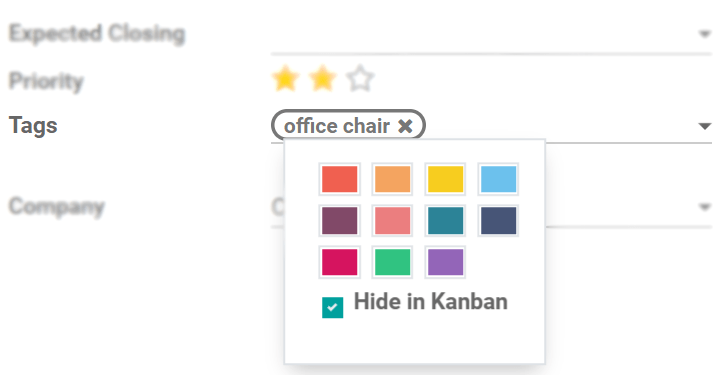
Remove tags from a task or from the database
Click on the x to delete a tag from a specific task or contact. To delete it from your database, go to CRM ‣ Configuration ‣ Tags ‣ Action ‣ Delete.
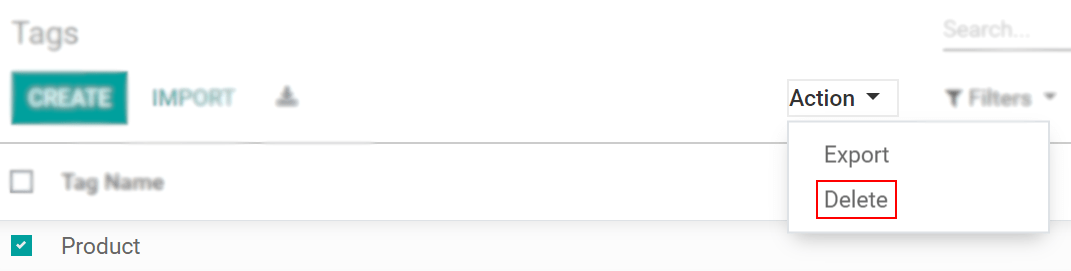
Use tags as a parameter
On the Marketing Automation application, for example, you can re-use tags as a parameter to specify a niche of records for your campaign.
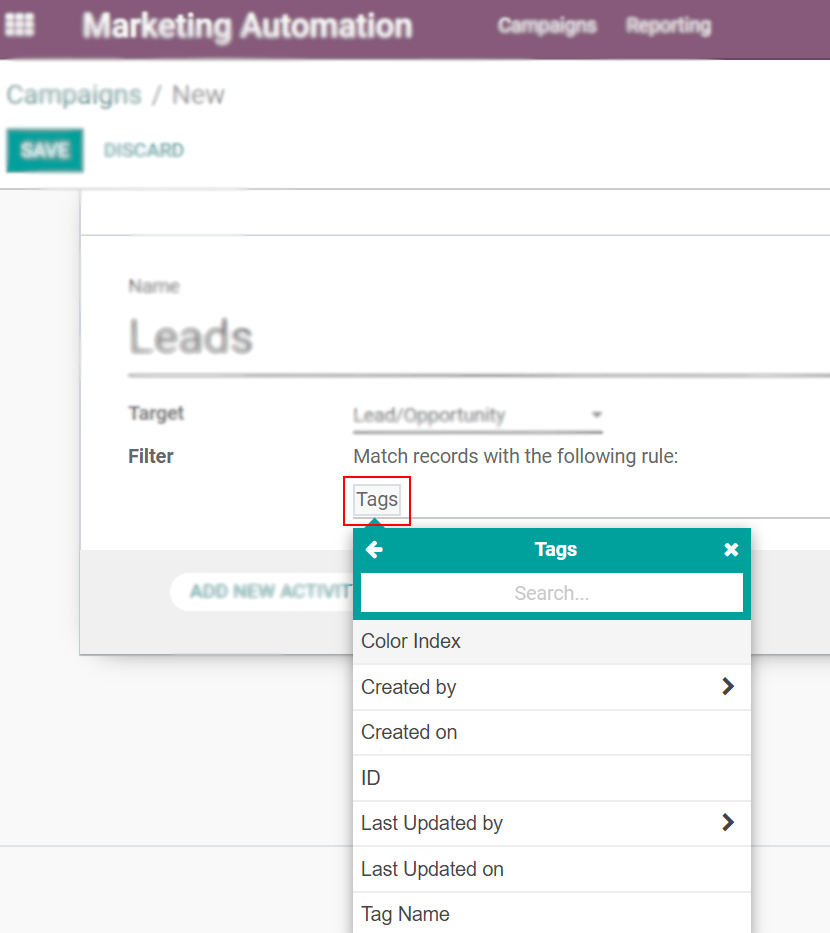
Use tags for reporting
To get the information you need in an organized format and for a specific purpose, you can also add tags.