Before starting a campaign, launching a test allows you to run the workflow on a test contact and view the sequence of events in action, avoiding mistakes.
Launch a test
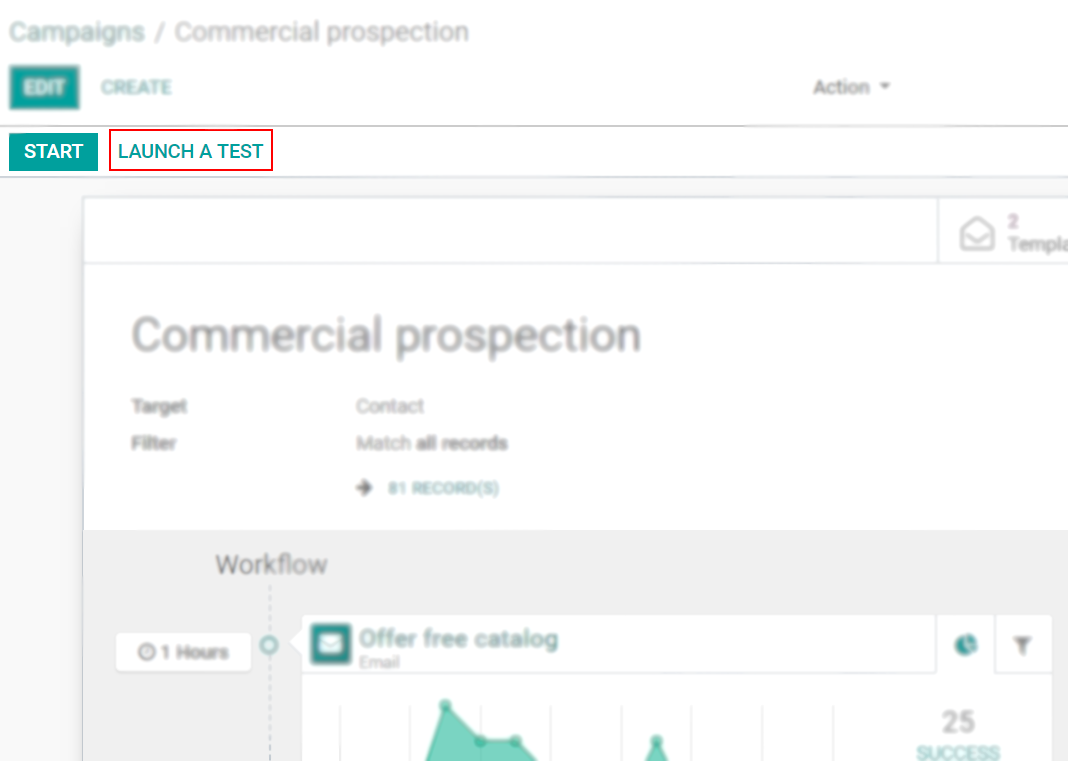
Примечание
Launching a test does not add data to your metrics with the purpose of not introducing wrong inputs to reports.
Start and stop a workflow
Click on Start to run the workflow, and on Stop to interrupt it. The interruption and new start can happen at any moment. The current status will be shown on the status bar.

Participants and their specific workflow
Participants are all the records that have ever been involved in the campaign.
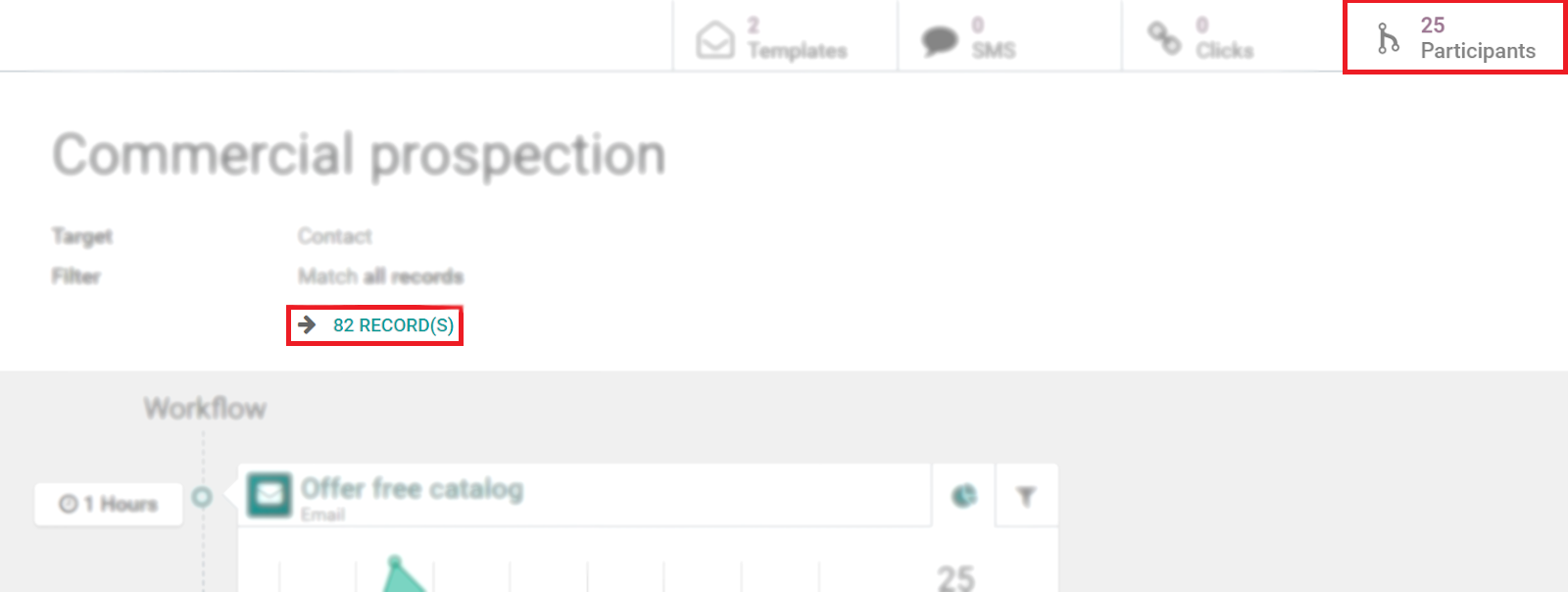
If you click on Participants and open a record, you will find the specific activities the record went/are/will go through, as well as when the workflow was triggered to him. If you wish to cancel an activity click on Cancel.