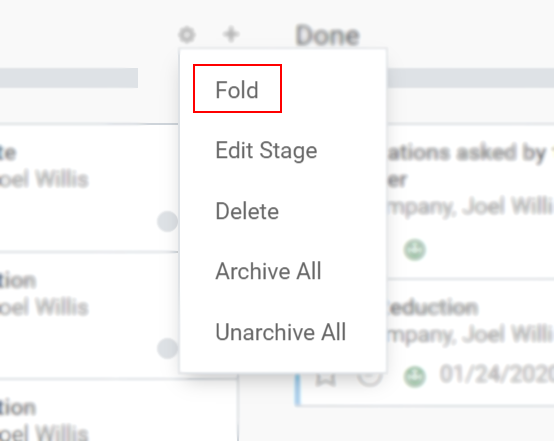Managing projects means managing people, tasks, due dates, budgets and predicted return on investments. For all of it, you need a solution that allows you to reduce risks, get information at a glance, have an overview of your progress and stay organized. And, from start to finish, to be able to run multiple projects in parallel easily. Odoo Project application is the solution you need.
Создание нового проекта
Click on Create. Specify the name of the project and choose which features you would like to integrate. Note that they can be enabled afterward through Settings.
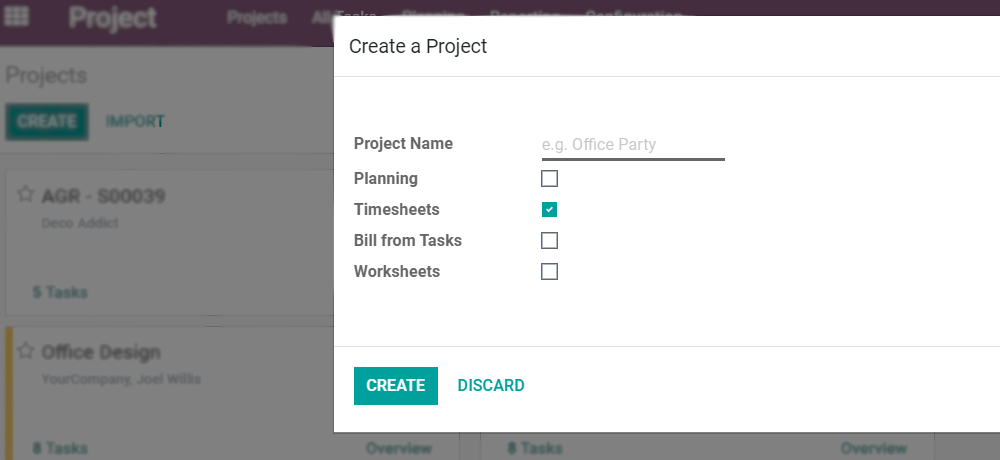
Manage your project’s stages
Open your project and add as many columns as there are stages in your project.
Each project stage can be characterized by a distinct set of activities, or your stages can guide
you to the different steps a project has to go through. It is important to set them right as they
lead you from the first idea or step to its conclusion, contributing to the overall success
of your project.
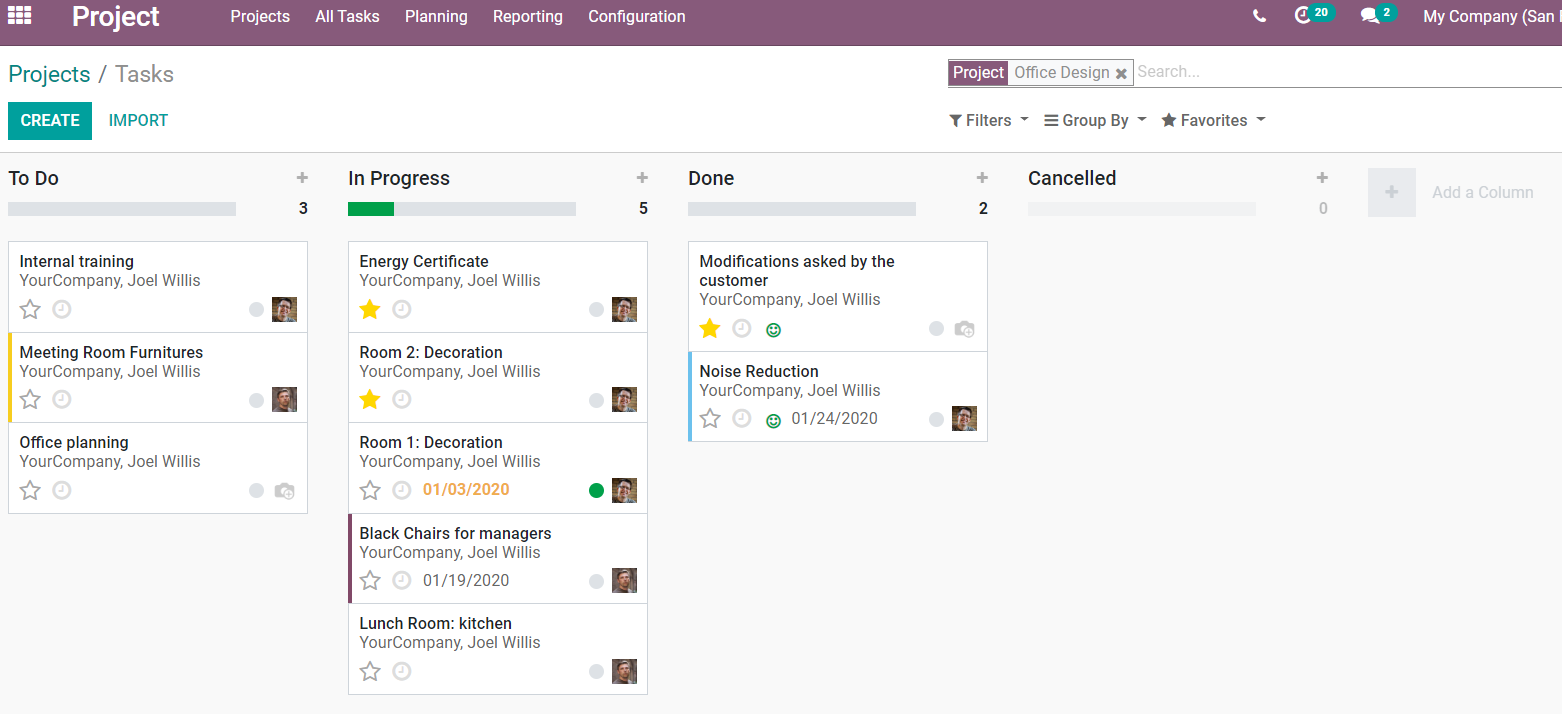
For each stage, there are markers for the status of tasks that you can personalize.
Drag your mouse over a stage name, and click on .
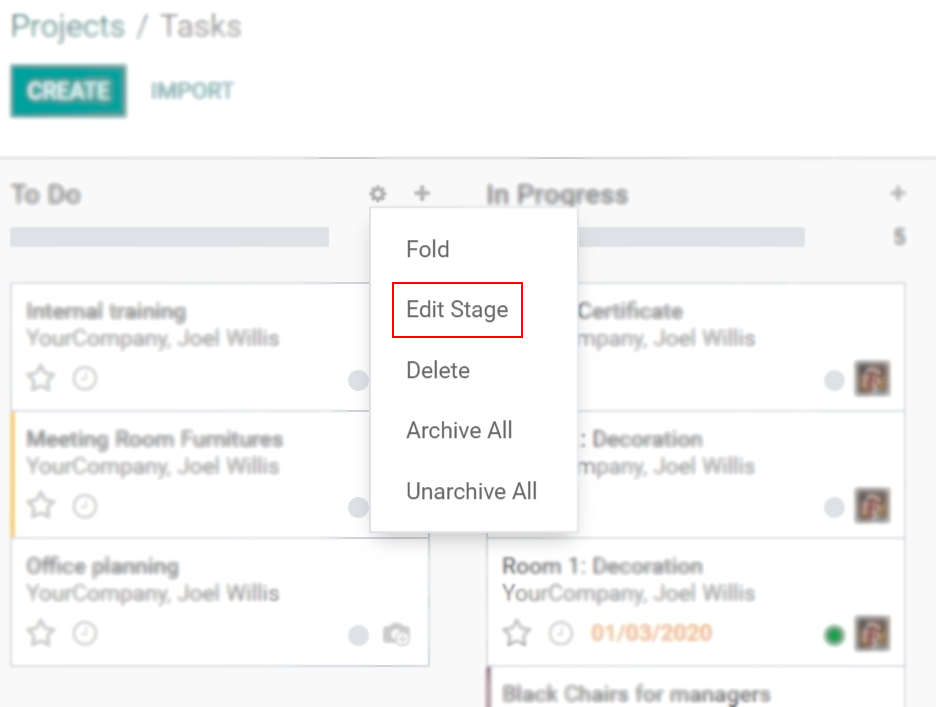
The dots correspond to customizable markers applied on tasks, making it easier to know which tasks require attention. You can give them any signification you like.
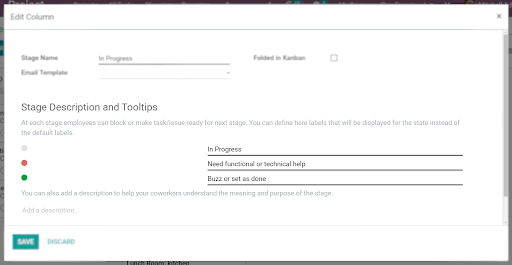
Изменение последовательности этапов
From the Kanban view of your project, you can add stages by clicking on Add a column.
To rearrange the order of your stages easily do so by dragging and dropping columns. You can also
fold or unfold them on Settings.